Latest News
What is App development?
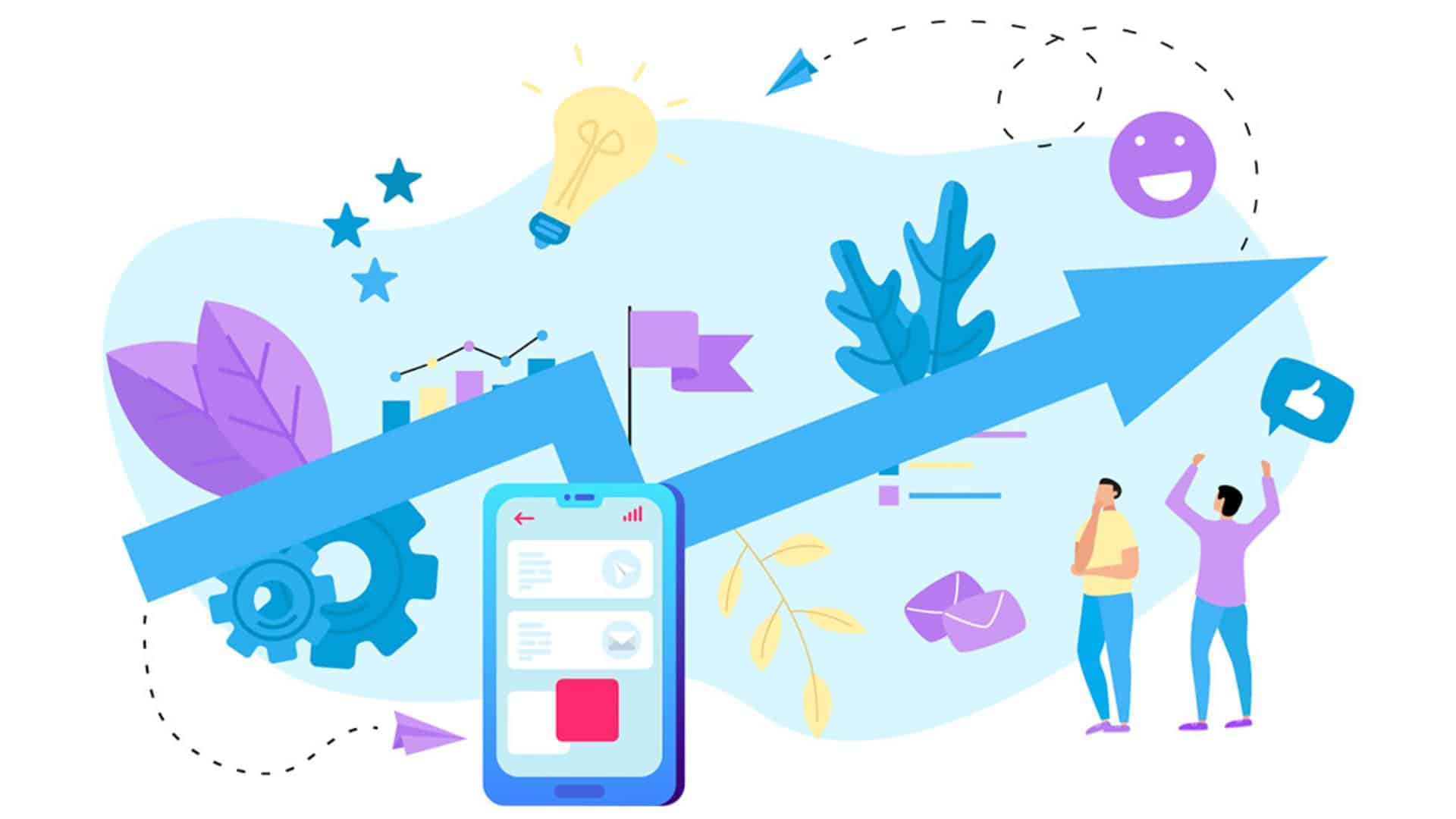
Building a mobile application without any experience and knowledge can be so expensive as well as a whole time-consuming process therefore you can resolve this problem by using app templates these are so convenient that you can safe months and a lot of money by using these templates if you want to create an app. On Codester there are thousands of templates available to choose from these are available for both android as well as IOS and there are also some of them available for hybrid mobile development platforms like Xamarin, iconic, unity, and Build box.
Hybrid mobile development:
One of the benefits of hybrid mobile applications is this you can create an app for different mobile OS using this single platform or this app source code. One of the benefits of this hybrid mobile development is that it helps you to save a lot of money and time for creating an extra mobile app for different mobile OS. In the coming times, it is going to be very helpful because it is easy to manage and very time convenient as well as budget-friendly and is versatile. We can understand this by considering a simple example as Xamarin it can compile both android versions as well as the IOS version of any app using this project.
Graphics of an app:
There is documentation in every application which explain how to change the basics of the app and also explains how to add ads like Admob if the app supports these ads through this documentation we can change the appearance of the app easily as we can easily change the layout as well as the graphics of the app through the app documentation. And these changes can easily change the looking of the app and you can change the looking according to your own in a unique way.
Features of the app:
App templates contain all the app source code that is required for the changes in the app if you want to add something new you can do this by using them. It means that if you are a developer you can change the app features easily you can change any element and you can also adjust features according to your own.
App publication:
After all the editing and changes when you are done with changes you can compile the app and you can publish the app by using the android studio on any platform like the app to Google Play. By creating your own templates or by buying them you can create your app and also can publish it. When you want to publish the app you can do it by using two tasks as first you have to prepare the app for publication you build the version of the app which users can download and are ready to use. And during the release step, you publicize your app and sell it and distribute the version of your app to users.
Addison is a student of the Aust Abbottabad University of Science and Technology. He started his graduation in 2016 and graduated in 2020. I’m a professional article and blog writer, has written dozens of content on different topics and worked with professionals all over the globe. Feel free to contact me for any assistance. [email protected]










