Latest News
Secret Unleashed: Making the best animated video newbie
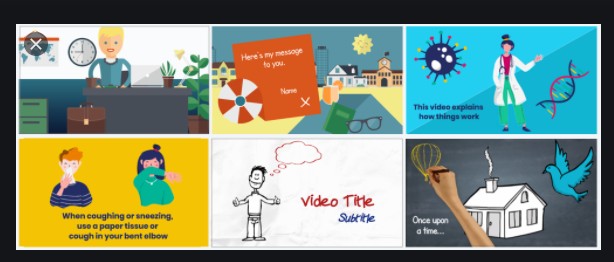
Are you a newbie ready to acquire expertise in making YouTube Animated Videos? You will come across different types of animated videos. For example, you may come across 2D animation and 3D animation. When we talk about 2D animation, then it involves the use of two axis only. However, when we talk about 3D animation, then it adds depth also.
Becoming familiar with different terms used when animating videos
Timeline
A common feature of most of the animation software is the Timeline. It shows the progress of the animation over the passage of time. You can even change the position of the elements using the Timeline.
Frame rate
Another term you might come across when making animation videos is the Frame Rate. It represents the individual images that get displayed in one second. Most of the animation software allow you to set the frame rate.
Scenes and Shots
The images between the edits of the camera get referred to as Shots. The collective shots make the scene.
Keyframes
The Keyframes represent the significant poses in a scene.
In-between
Well, In-between refers to all the frames that help in defining a scene.
Understanding the Types of Animation
3d Animation
One of the most popular animation is 3D animation. It helps in creating digital characters. It makes use of motion path for defining character movement. The frames get interpolated between the key frames.
The texture and light need to be adjusted for the 3D animation to improve the final output.
2D Animation
Well, 2D Animation involves drawing the characters frame by frame. The hand-drawn animation can get done analog or digitally.
Stop Motion Animation
The Stop Motion Animation involves the manipulation of the real-world objects. The object gets moved and then photographed one frame at a time. When the frames get shown in a sequence, then they create the illusion of Movement.
2D Vector Animation
Well, 2D Vector Animation gets carried out using 2D digital Puppet. What makes 2D Vector Animation stand out is that the characters can get manipulated similar to 3D Gigs.
Motion Graphics
You can make dynamic presentations in Motion Graphics. What you need to keep in mind is that the Motion Graphics can be both 2D and 3D.
Figuring out the steps of YouTube Animated Videos
Step 1: Choose an animation tool
When you want to make an animated video, then you need a great animation tool. For example, you can consider using Moovly. It is cloud-based animation tool. The best thing about cloud-based tools is that you do not have to download anything.
When you are new to animation, then you need to go for software that is easy to use. One such option is Visme. It is also a cloud-based software. The best thing about this software is that it has pre-made templates. Plus, you will be able to access free stock photos. You will also get access to pre-animated characters through this tool.
You will also find different types of animated charts through this tool. You can also go for Crello. It has plenty of animated templates. You can get access to library of videos. The novice animators need this help because they need a starting point.
Step 2: Select a template for your video
You do not need to create a clip from scratch initially. What you need to do is make use of a pre-animated clip. You can modify the content of the clip so that it suits your story.
Step 3: Commencing with Animation
You can drag and drop objects on the software stage. When you add the objects on the stage, then they appear on the Timeline also. Now, here you have the freedom to edit your object. You can lengthen it. You also have the option to shorten it. You can also synchronize your objects with sound here.
You can add many animation effects to your object on the Timeline. For example, you can fade or bounce the object.
Step 4: Adding a music track to your animation
Now, you need to use your creativity when choosing the track. It needs to set the right mood for the animation video. For example, you can add the sound of an explosion or ticking clock. First you should search the sounds or music. You should create a separate folder to save the music.
After that you will need to import the music to the tool where you are creating the animation. You will need to copy the imported sound to your side bar. One thing you must keep in mind is to use Royalty-free music for your videos.
Once you get done with the animation, you will need to publish your videos. Go for a software that allows publishing. When you create animated videos, make sure that they are not lengthy. You need to keep one thing in mind.
The Animation videos are more of Teasers. They should not be lengthier than 60 to 120 seconds. It will be great to have an engaging script with your video. The speaking speed should be about 150 words every minute.
It is crucial that there should be visual consistency in your videos. Remember, your animated video will not work if you do not have a defined goal. It is essential to have an effective call to action with your animated videos.
When making an animation video, you need to create a story that gets into the heart of your audience. You need to choose the perfect color and tones for your video. The reason is all these things make an impact at the end of the day.
When you want to make an animation video, then make sure that you do some research. See the kind of animation videos people are making and this will give you a basic idea about what you need to make.
Remember, coming up with an animator video is going to be a trial-and-error process. You cannot come up with a perfect video in one go. The best approach will be to consistently build your learning curve. Try to overcome the imperfections in your video with the passage of time.
Author Bio
Jane Collen is a creative content writer and digital marketer at BuzzFlick. She works closely with B2C and B2B businesses providing blog writing, video script writing, ghostwriting, copywriting and social media marketing services.
Umar Nisar was born and raised in the busy city of Abbottabad. As a journalist, Umar Nisar has contributed to many online publications including PAK Today and the Huffing Post. In regards to academics, Umar Nisar earned a degree in business from the Abbottabad UST, Havelian. Umar Nisar follows the money and covers all aspects of emerging tech here at The Hear Up.
Thanks










