Latest News
A guide to downloading .dll files
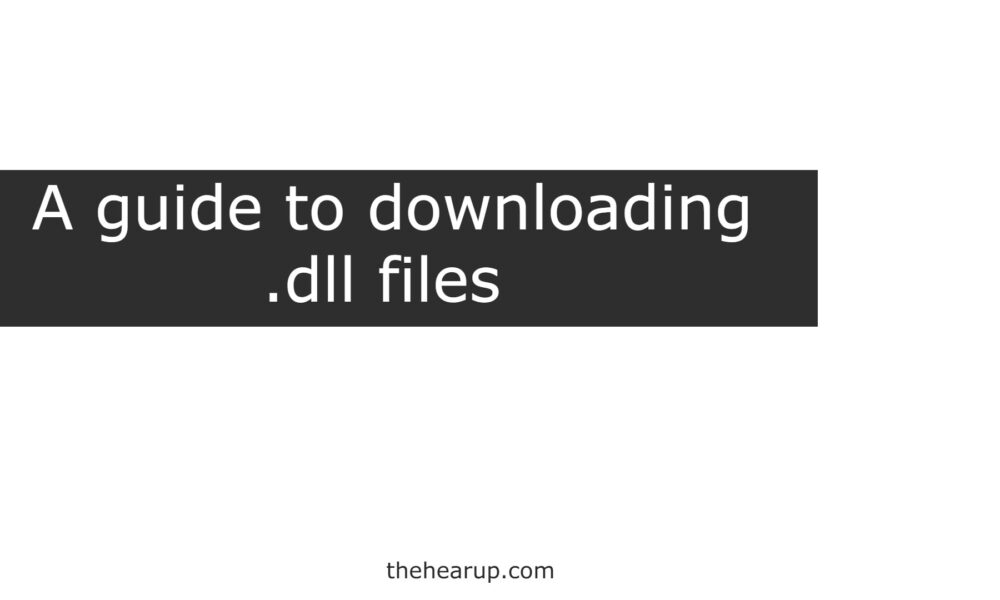
Downloading in today’s scenario is a risky task. Many unsuspecting users surf websites without actually realizing the risks behind them. Dynamic Link Libraries are files that often get searched for being downloaded as they pose errors to multiple users of Windows-based Operating Systems. Many people search for “msvcp140.dll download” or “vcruntime140.dll download” on the internet. These are files that come under the Visual C++ redistributable package provided by Microsoft. Thus, one needs to follow a step-by-step procedure to download these files without actually harming the system. This article will focus primarily on providing safe solutions for downloading files.
Checklist for before you download a file
There are a few key aspects that need to be checked and ensured before actually downloading the file. Here is a checklist to adhere to before downloading any file.
i) Checking the authenticity of the website – The first and foremost action to perform while surfing any website on the internet is to check for its authenticity. Websites take in a lot of information from the user in general. Especially in today’s scenario with Phishing websites on the rise, there is an imminent need to verify their authenticity. One can achieve this with little effort. By checking the little padlock on the URL bar, they can see the certificate of the website. This certificate lets them know how authentic they are. It actually gives a clearer picture as to how safe it is to be surfing on the website.
ii) Verifying file version – After verifying the authenticity, one should ensure that the file in download matches their operating system. Most amateur users download files that are unsupported by their operating system. This mistake leads to redundancy as they have to perform the process all over again. By checking for the version of the file and the current operating system they are working on, they can avoid the extra effort and save time.
iii) Make a backup – Finally, one can also ensure that they back up their files by creating a point in System Restore. By doing so, they can revert all the changes that have since then changed on the system. This action is a simple yet powerful technique to ensure that the system is safe from malware.
Handling Errors Without Affecting The System
By following the steps mentioned above, one can ensure that their system stays protected from file infectors on the internet. It is actually vital to follow the steps mentioned above before downloading any file. Here’s how to proceed after downloading the file.
i) Navigation – The first step after downloading the file is to navigate to the directory of the third-party software. The .dll file has to be copied and pasted in the location where the error message pops up upon trying to open the application. It is necessary to ensure that all Windows Updates are maintained regularly.
ii) Updating – The final step is to update the system regularly. Windows updates constantly look for deprecated files in the system to update and change to the latest versions.
As observed, one can find out that downloading a file is not as easy as it looks on the internet. Many phishing websites post lucrative buttons like “msvcp140.dll download“. By following the steps mentioned above, users can ensure the complete safety of their system. They can also solve errors occurring related to .dll files because of a lack of updates or faulty installations of third-party software. Unsuspecting users surfing the web can also avoid the heavy consequences of doing so. The Internet Area is a risky age. Amateur users should take stringent precautions before indulging in any activity on the web.
Kenneth is a proud native of sydney, born and raised there. However, he pursued his education abroad and studied in Australia. Kenneth has worked as a journalist for almost a decade, making valuable contributions to prominent publications such as Yahoo News and The Verge. Currently, he serves as a journalist for The Hear Up, where he focuses on covering climate and science news. You can reach Kenneth at bloggerjohnsmith12@gmail.com.