Latest News
Working with Sales – Sales life cycle with Microsoft dynamic 365
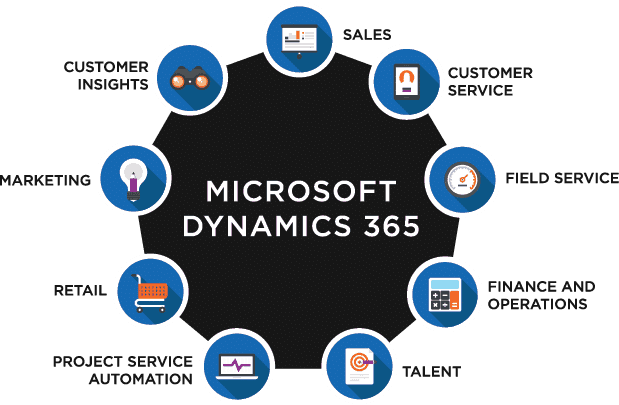
The fundamental reason for the Dynamics 365 Sales module is to support the typical sales cycle followed in any company. It automates the whole process, starting with the acquisition of a new lead, until its logical conclusion, in the form of either a lost or won opportunity.
The Sales module in Dynamics 365 assists organizations to provide effective selling capabilities. It helps the organization track sales activities and sees its Sales pipeline.
Few examples of sales activities are as follows: Dynamics 365 sales
- Creating a lead for potential sales in a company
- Adding notes and activities to the lead while trying to sell a product or service to the client
- Qualifying a lead to opportunity
- Generating quotations and requests
- Capturing competitor data
Elements in Dynamics 365
Dynamics 365 provides revenue management and goal management processes, which can be effectively customized to suit the business process of a company. The following are the elements provided by Dynamics 365:

- Leads, Contact, and Account: These elements are already listed as a part of the Marketing module. They represent the identical business actors in the Sales module and in the Marketing module.
- Opportunities: This represents an interaction with a lead that may be converted into a revenue-generating avenue for the company.
- Competitors: These represent third-party companies that are competing with the organization for the services required by the client.
- Product: This may represent a resource, service, or item offered by the company for the services of the client.
- Product unit: This represents the possible unit of groups in which the product is accessible.
- Price list: This distinguishes the value that the company charges the client for its products. Dynamics 365 allows us to configure different prices for different areas/nations.
- Currency: Each price list is associated with the currency of the underlying region/country.
- Quotes: Dynamics CRM catches the list of product line items, which the company offers to the client as a statement. Along with the product data, it also captures the contact details of the prime contact, shipping information, and discount, if any.
- Invoices: As in the general sales cycle, when the client accepts the terms and conditions mentioned in the quote, the quote is converted into an invoice. Dynamics CRM captures the same data as that of the quote; however, it just acts as a formal contract between the organization and the client.
- Goals: Dynamics 365 allows the company to capture preset targets in terms of won opportunities, revenue generated, and so on, which a sales representative should strive to adhere to.
There are great Microsoft partner companies If you want to leverage Dynamics 365 for your business, one of the partners is Infusai solutions, who is a Microsoft Dynamics 365 partner in India, Europe, US & Canada.
Harper Harrison is a reporter for The Hear UP. Harper got an internship at the NPR and worked as a reporter and producer. harper has also worked as a reporter for the Medium. Harper covers health and science for The Hear UP.










