POLITICS
Uninstall Little Snitch Completely From Mac

Little Snitch for Mac OS is a great little gem to protect your data from being sent out to third-party apps through the Internet. For instance, you can use Little Snitch to hamper the outgoing traffic and block websites and apps that require access to the data stored on your Mac.
In other words, Little Snitch provides flexible options to grant or block permissions to Mac applications.
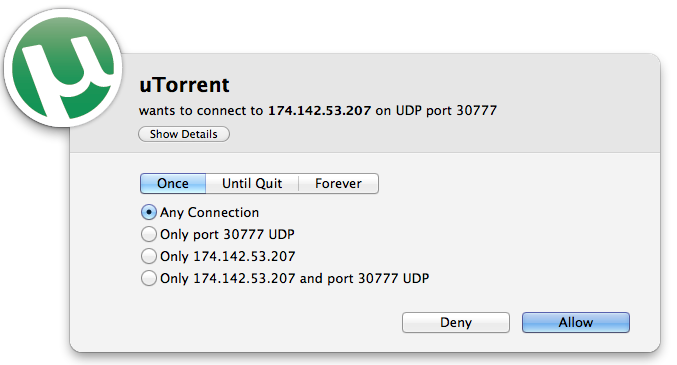
However, if you want to uninstall Little Snitch from your Mac, for you’ve your own reasons, then keep reading further.
Remove Little Snitch App Completely From Mac OS
Dragging the application to Trash folder will remove the application, but, unfortunately, not all the core files of Little Snitch are deleted and the files still reside on your Mac.
Also, All-in-one installers like AppZapper and AppCleaner may often fall short with complex applications. But if you have an app cleaner installed on your Mac, give it a shot, otherwise use the default Little Snitch uninstaller.
To make the removal procedure easier, Little Snitch has its own uninstaller that can be found using the following steps:
- Open Finder, search for Little Snitch DMG file.
- Click on Little Snitch Installer — yes, installer!
- A window pops up with two options: Uninstall and Install.
- Choose Uninstall to remove Little Snitch from Mac. To install the app again, click on Install.
Pretty easy, right? But you haven’t won yet. There are some user files that needs to be deleted to permanently remove Little Snitch from your computer.
So, if you wish to completely remove the stored preference on your Mac, then delete the following files and folders, as mentioned at Obdev:
That’s it! All the redundant files of Little Snitch are gone. In case you want to reinstall the app, you have to launch the .DMG file again.
You might also like: Transfer Songs, Videos and Files from Mac’s iTunes Library to WP7 Device

The Hear UP is a leading technology publication house. Our origin dates back to 2016 as a small forum for technology enthusiasts. Since then, The Hear UP has transformed into a trusted source for emerging tech and science news.
The majority of our news is provided by staff writers. Other news is provided by news agencies and freelancers.
All of our contributors are members of the Society of Professional Journalists.
If you need to contact a news editor from The Hear UP you can find a list of email addresses on our contact page.
Our Organisation
The Hear UP










