NEWS
Easily moderate your event chat using this smartly-design chat platform
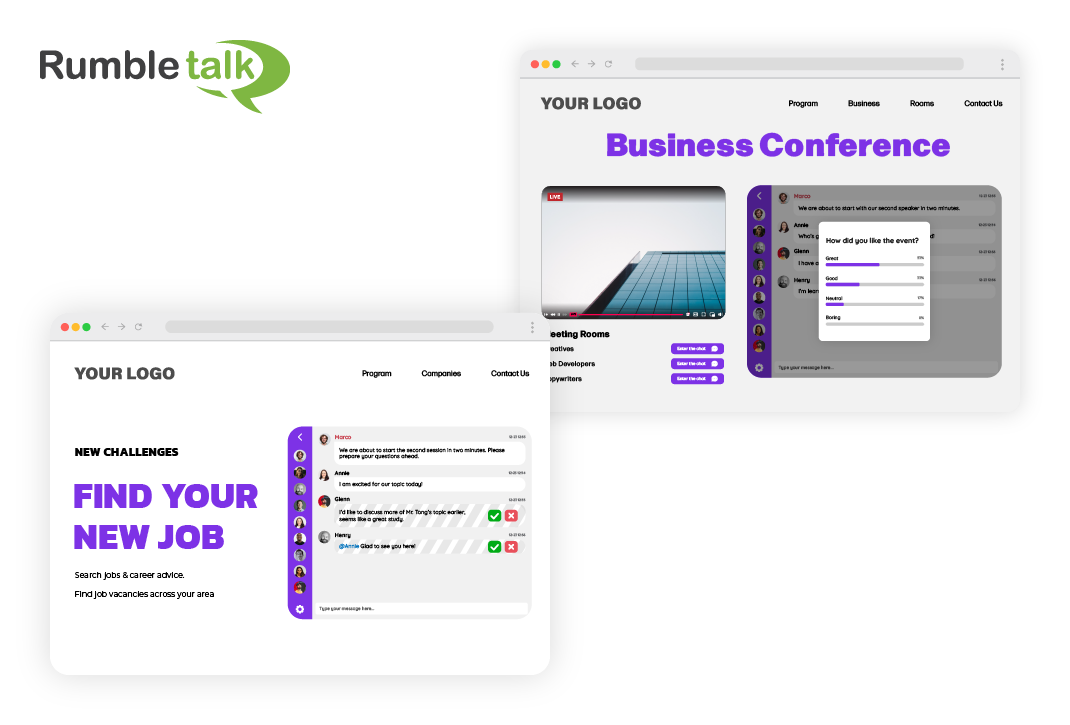
Chat platform
Have you struggled to establish a strong connection with your website visitors or event attendees when they are physically distant from you? Have you noticed that they seem distracted or disengaged? Are you missing out on important verbal and nonverbal cues that would help them fully understand and participate in your events?
If so, you might benefit from using RumbleTalk Chat, a group chat plugin designed
specifically for online events and websites.
This high-quality live chat plugin has been carefully designed to enhance the interactivity and enjoyment of your online communications. When you fully utilize the live chat feature on your platform, you will likely find that remote audience are not as challenging as you thought. In fact, you may even come to appreciate the benefits of virtual communication.
RumbleTalk Chat as a chat platform for websites and events
RumbleTalk’s primary goal is to provide businesses with a sophisticated and visually appealing group chat platform that helps them improve communication, increase engagement, and build lasting relationships with clients from around the globe.
They offer 5 Chat Types you can choose from:
- Social Chat – An open group chat where everyone can join the conversation.
- Moderated Chat – An open group chat with an administrator that can screen message before it goes live, mute or ban users, host Q&A sessions, and more.
- Private Chats – A one-on-one chat with a fellow user, or chat host.
- Experts Chat – A one-on-one chat where only the administrator can initiate a chat with the users.
- Member’s Chat – A closed group chat exclusively for members only (with login SDK option).
Out of the thousands of chat rooms that have been created, these are the 5 most popular chat features that can instantly transform dull conversations into dynamic ones:
Insert https://www.youtube.com/watch?v=c0MgRHPVz9U
Admins can approve or reject questions during your Q&A Session
Asking questions and encouraging responses is a great way to involve people in the conversation, particularly in virtual events or hybrid meetings. By soliciting their thoughts, questions, and feedback, you can keep them engaged and interested in your presentation. It’s important to make sure that your audience feels like they are an active part of the conversation if you want to maintain their attention and participation.
Collecting real-time feedback through polls
Polls are a simple and effective way to interact with your audience in real-time. They can be used to host interactive online events, classes, or conferences, and provide you with valuable live feedback from your audience.
To make polls even more engaging, you can customize their design to match the theme of your event. For example, if you are hosting a cooking show and want to ask your audience to rate something from 1 to 5, you could use chef’s hats as the rating icons
instead of stars.
To get the most out of this feature, consider posting polls every 15 minutes or so to keep your audience interested and engaged.
Send and download multimedia files within the chat
RumbleTalk’s multimedia sharing feature allows you to share any type of file with your group chat, making it easier to collaborate and stay organized during online events. With this feature, you and your users can send and download files such as documents,
images, videos, voice recordings, links, and more.
This helps you increase productivity and keep your audience on the same page at all times.
Whether you need to share a word file, PDF, image, video, voice recording, or link, RumbleTalk has you covered.
Create multiple chat rooms
Instead of spending money on a physical booth at a convention, consider investing in an online presence.
By using RumbleTalk, you can set up multiple chat rooms for a single event, which can serve as your online exhibitor’s booth or as breakout rooms during a meeting. All you need is an internet connection, saving you the costly commitment of setting up a physical booth.
This chat platform offers a convenient and cost-effective way for companies to reach their audience and showcase their products or services.
One-on-one audio and video calls
Level up your conversations and make it more personal by doing one-on-one audio or video calls. This is perfect for online tutoring, professional consultations, or private interviews.
Have total control with the Moderated Chat
One of the standout features of RumbleTalk is the Moderated Chat, which allows you to
easily moderate your group chat by assigning an administrator. This person can manage the chat room and perform various tasks, including:
- Screening inbound messages before it goes live
- Mute the users
- Export transcripts
- Filter profanity
- Create clickable keywords (InText Keywords)
- Slow down the chat
A powerful chat platform with powerful moderation tools
RumbleTalk has facilitated over 755,000 online conversations to date, thanks to its ability to work on multiple platforms at the same time and its fully customizable (CSS) design. This makes it a highly effective choice for a wide range of remote communication needs, including online conventions, classroom settings, job fairs, private consultations, and more.
People turn to RumbleTalk to communicate more quickly and efficiently, regardless of the specific context.
If you want to get started for free, check out their website at https://rumbletalk.com or send them an email at [email protected].
Sebastian was born and raised in the busy city of Abbottabad. As a journalist, Saad Mushtaq has contributed to many online publications including the PAK Today and the Huffing Post. In regards to academics, Saad Mushtaq earned a degree in business from the Abbottabad UST, Havelian. Saad Mushtaq follows the money and covers all aspects of emerging tech here at The Hear Up.Thanks










