Latest News
PUBG Config Unlock All Graphic Settings Mobile (HDR, Ultra HD, Extreme, 90 FPS)
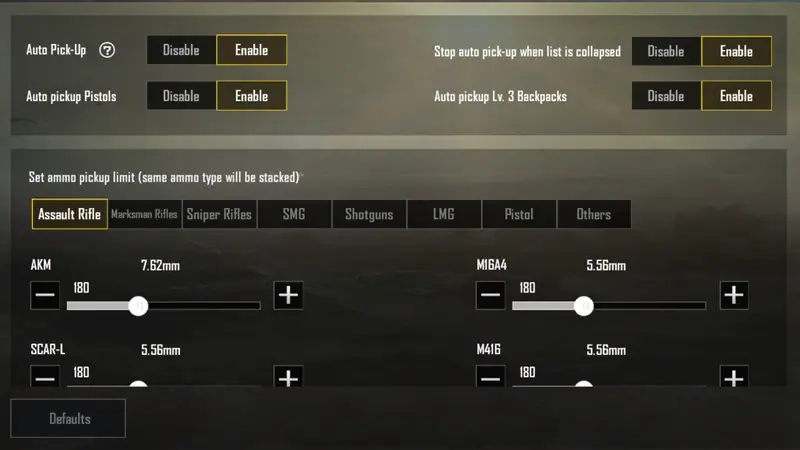
Hi guys! It’s been a while since I posted the PUBG config Mobile. But today I’ll share my favorite config to unlock all of the graphics settings in PUBG Mobile. But first please read the No grass config if you want XD. I feel bad for the new devices or Chipset that still not get the extreme framerates, Like Poco X3 NFC. The new chipset from Qualcomm Snapdragon 732G is stuck on the Ultra framerates. I have tried a few ways to get the extreme framerates, like using the Magisk module to change the device type to ROG Phone 3, but it still got smooth 90 FPS, the HDR settings are still locked.
So, currently, I’m using this config to enjoy and unlocking the best graphic setting, This’s the simple way I ever used. So, let’s take a look at some screenshots I took in the game.
That’s the lobby settings at Ultra HD 30 FPS (High), Currently, this’s the highest graphic setting in PUBG Mobile. I’m quite suppressing that my Poco X3 running perfectly on this setting, it runs on 30-32 FPS without drop.
The HDR Setting is also unlocked on the max 90 FPS, Of course, you can use extreme if your screen is 60 Hz.
Ultra HD setting for in-game combat is still on 30 FPS (High), Just wait for PUBG Mobile to add the extreme or 90 FPS setting as well. You need to download around 100MB for Ultra HD graphic (in-game).
DOWNLOAD CONFIG UNLOCK ALL SETTINGS FOR PUBG MOBILE
How to Use the Config?
Please follow the tutorial below to using the config for unlocking all of the graphics settings in PUBG Mobile Global, Korea, Taiwan, Vietnam.
For PUBG Mobile Global: Android / data / com.tencent.ig / files / UE4GAME / ShadowTrackerExtra / ShadowTrackerExtra / Config / “Paste Here”
For PUBG Mobile Korea/Japan: Android / data / com.pubg.krmobile / files / UE4GAME / ShadowTrackerExtra / ShadowTrackerExtra / Config / “Paste Here”
For PUBG Mobile Vietnam: Android / data / com.vng.pubgmobile / files / UE4GAME / ShadowTrackerExtra / ShadowTrackerExtra / Config / “Paste Here”
For PUBG Mobile Taiwan: Android / data / com.rekoo.pubgm / files / UE4GAME / ShadowTrackerExtra / ShadowTrackerExtra / Config / “Paste Here”
If you don’t see a Config folder, just make one by yourself.
Then it should be worked now, just open the game and enjoy. If you have any problem or wanna ask me something, drop your comment below, I’ll help you. Thank you!
Having completed my education in English, I’ve cultivated a successful career as a content writer. My tenure includes valued collaborations with distinguished professional organizations, reflecting my commitment to producing high-quality content.
Contact me on this mail: [email protected]










