Latest News
Must-Know Tips For Choosing The Best Monitor

The Best Monitor
If you want to choose the best monitor for your computer, be sure to follow these crucial tips from 5th Geek:
1 – Size
They tell us size doesn’t matter, but when it comes to screen size that’s definitely a myth! It’s best to find a monitor big enough for term viewing over long stretches of time. Whether you are gaming or editing, that is going to save your eyes in the long run. Some of the most common sizes are 19 inches, 24 inches, and 32 inches. You might also want to look into ultra-wide models if you can swing the extra cost. If you have space, the 40-inch size will work well; just make sure you can sit far back enough not to become overwhelmed.
2 – Resolution
You need to go for the highest resolution you can. 4K is quickly becoming the standard, so spring for a monitor that supports it if you can. You can use proxies to work with 4K on 1080p if absolutely necessary, however. Just be sure that your computer and graphics card are both able to handle the output of your monitor, otherwise, you may be wasting the investment.
3 – Resolution Formats And Compatibility
On a similar note, you should look for a monitor that supports a number of different resolutions from small to large. If you want to make sure your machine can handle everything that could possibly be thrown at it, you’ll want to seek out support for obscure resolutions like DCI 4K or slightly odd frame rates such as 23.98/24.

4 – Panel Style
The best bang for your buck when it comes to the panel style will generally be from an LCD monitor. They provide excellent contrast, color gamma, and brightness. You will also find that in-plane switching LCD panels offer solid viewing angles. You may be tempted by OLED monitors given their wide angles and true blacks, but their prices are often far steeper than LCD.
5 – HDR Support
High Dynamic Range is the current standard for image quality thanks to the incredible contrast and rich colors. A brightness level of 1000 cd/m2 should provide sufficient HDR. One of the most common options is HDR10, but some monitors will give you the option for HDR10+ or Dolby Vision. Just be sure that you know what your system will support before going in.
Sebastian was born and raised in the busy city of Abbottabad. As a journalist, Saad Mushtaq has contributed to many online publications including the PAK Today and the Huffing Post. In regards to academics, Saad Mushtaq earned a degree in business from the Abbottabad UST, Havelian. Saad Mushtaq follows the money and covers all aspects of emerging tech here at The Hear Up.Thanks