NEWS
Maximizing Social Media Impact with Slideshow Presentations
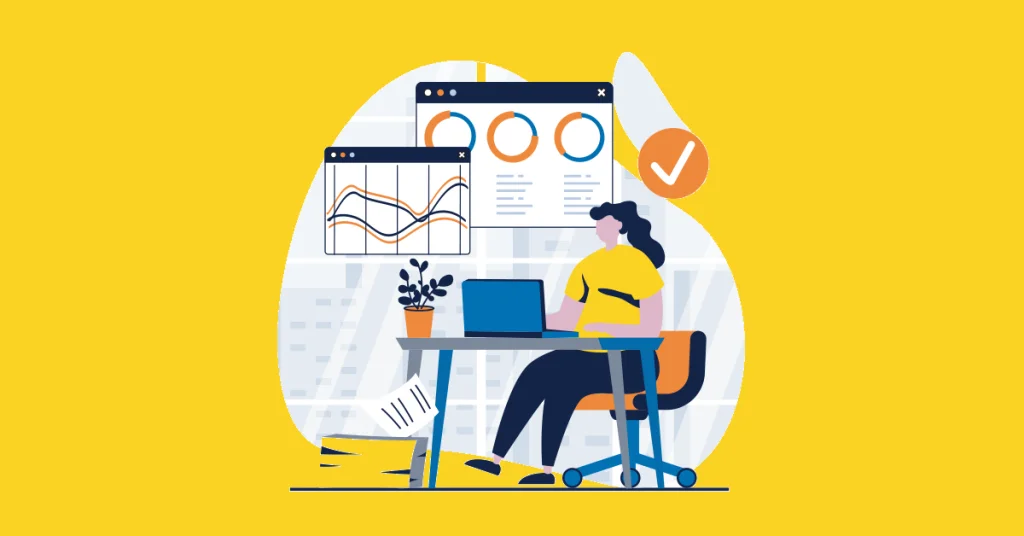
In today’s digital age, social media has become a powerful tool for businesses and individuals alike to connect with their audience and showcase their content. One of the most engaging formats on social media platforms is slideshow presentations. These dynamic and visually appealing presentations can capture attention, convey information effectively, and drive engagement. In this article, we will explore how to maximize social media impact with slideshow presentations and the role of a reliable slideshow maker in achieving success.
Why Slideshow Presentations?
Before delving into the strategies for maximizing social media impact, let’s first understand why slideshow presentations are a valuable asset in your social media marketing arsenal.
1. Visual Appeal: Slideshow presentations combine images, text, and sometimes videos to create visually compelling content. This visual appeal can quickly attract attention and make your message stand out in crowded social media feeds.
2. Storytelling: Slideshows allow you to tell a story or convey a message in a structured and engaging manner. You can take your audience on a journey, present information step by step, or highlight key points effectively.
3. Versatility: Slideshow presentations are versatile and can be used for various purposes, such as product showcases, educational content, company updates, event promotions, and more. This versatility makes them suitable for different social media platforms and audience preferences.
4. Engagement: Interactive elements like polls, quizzes, and clickable links can be integrated into slideshow presentations, encouraging audience interaction and engagement.
Tips for Maximizing Social Media Impact with Slideshow Presentations
Now that we understand the benefits of slideshow presentations, let’s explore some strategies to maximize their impact on social media:
1. Know Your Audience
Before creating a slideshow presentation, it’s crucial to understand your target audience. What are their interests, pain points, and preferences? Tailor your content to resonate with your audience’s needs and preferences to increase engagement and relevance.
2. Focus on Visuals
Visuals play a significant role in capturing attention and conveying messages effectively. Use high-quality images, graphics, and videos in your slideshow presentations. Ensure that the visuals are relevant to your content and align with your brand’s aesthetics.
3. Keep it Concise and Impactful
Social media users have short attention spans, so keep your slideshow presentations concise and impactful. Focus on delivering key messages and avoid overcrowding slides with too much text or information. Use bullet points, catchy headlines, and clear visuals to communicate effectively.
4. Tell a Compelling Story
Every slideshow presentation should tell a story or take the audience on a journey. Structure your content in a logical sequence, starting with an attention-grabbing introduction, followed by key points or narratives, and ending with a strong conclusion or call to action.
5. Utilize a Reliable Slideshow Maker
To streamline the process of creating professional-looking slideshow presentations, consider using a reliable slideshow maker tool. This tool can fasten your creation process by just entering a prompt, and it will generate a script, find the proper footage, and apply text & background music.
Look for a tool that aligns with your needs, provides intuitive controls, and allows seamless integration with social media platforms.
6. Incorporate Interactive Elements
Enhance audience engagement by incorporating interactive elements into your slideshow presentations. Include polls, surveys, clickable links to additional resources, and interactive slides that encourage audience participation and feedback.
7. Optimize for Mobile Viewing
Given the widespread use of smartphones, ensure that your slideshow presentations are optimized for mobile viewing. Use responsive design principles, avoid small fonts or intricate designs that may not translate well on mobile screens, and test your presentations across different devices.
8. Leverage Analytics
Track the performance of your slideshow presentations on social media platforms using analytics tools. Monitor metrics such as views, engagement rate, click-through rate on links, and audience demographics. Use this data to refine your strategies and create more effective presentations in the future.
Conclusion
In conclusion, slideshow presentations are a powerful tool for maximizing social media impact and enhancing online visibility. By following the tips outlined in this article, understanding your audience, focusing on visuals, storytelling, incorporating interactive elements, optimizing for mobile, leveraging analytics, and utilizing a reliable slideshow maker, you can create compelling and engaging presentations that resonate with your audience, drive engagement, and improve your online visibility effectively. Start creating impactful slideshow presentations today and elevate your social media presence!
Kenneth is a proud native of sydney, born and raised there. However, he pursued his education abroad and studied in Australia. Kenneth has worked as a journalist for almost a decade, making valuable contributions to prominent publications such as Yahoo News and The Verge. Currently, he serves as a journalist for The Hear Up, where he focuses on covering climate and science news. You can reach Kenneth at [email protected].










