Business
HubSpot and Quickbooks Integration: The Perfect Solution for Streamlined Business Operations
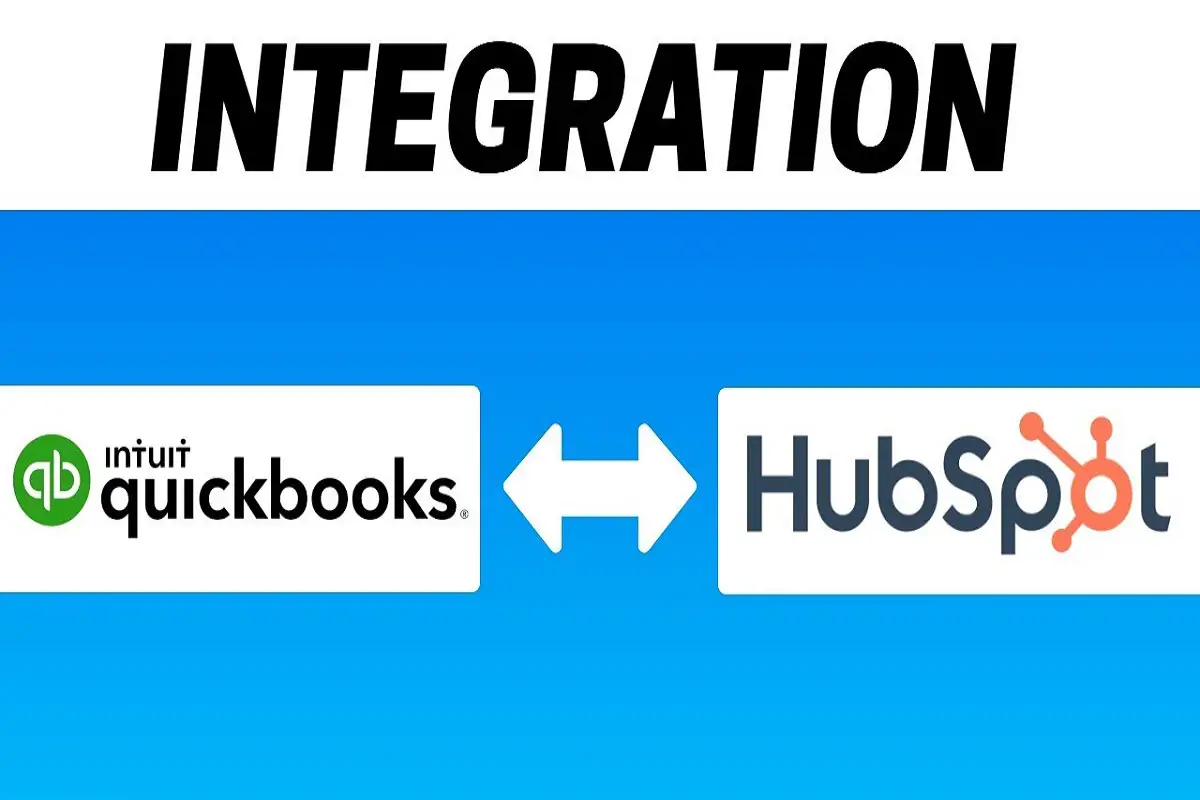
As businesses continue to grow and expand, managing the different aspects of the business can become a daunting task. One of the most critical aspects of running a business is financial management, which involves managing sales, expenses, and invoices. Two of the most popular software tools used for financial management are HubSpot and Quickbooks. While these tools are effective on their own, integrating them can provide significant benefits to businesses. In this article, we will explore the benefits of integrating HubSpot and Quickbooks, how to set up the integration, and best practices for managing the integration.
Benefits of HubSpot and Quickbooks Integration
Streamlined Business Operations
One of the most significant benefits of integrating HubSpot and Quickbooks is streamlined business operations. By integrating the two tools, businesses can easily manage customer data, financial data, and other important business information. This integration can help to reduce errors, increase efficiency, and save time.
Improved Financial Management
The integration of HubSpot and Quickbooks can also help businesses to improve their financial management. With the integration, businesses can automatically sync invoices, payments, and expenses. This integration can help businesses to track their financial performance accurately and make informed decisions.
Increased Visibility and Transparency
Integrating HubSpot and Quickbooks can also increase visibility and transparency into business operations. With the integration, businesses can see a complete picture of their customer interactions and financial transactions. This visibility can help businesses to identify trends, make better decisions, and improve customer relationships.
Setting Up the Integration
Setting up the integration between HubSpot and Quickbooks is a straightforward process that can be done in a few easy steps.
- First, ensure that you have access to both HubSpot and Quickbooks.
- Next, navigate to the HubSpot App Marketplace and search for Quickbooks.
- Once you find the Quickbooks integration, click on the “Get” button to start the integration process.
- Follow the prompts to connect your HubSpot and Quickbooks accounts.
Once the integration is complete, you can customize the integration to fit your business needs.
Best Practices for Managing the Integration
Assign Ownership: It is essential to assign ownership of the integration to a specific person or team. This person or team should be responsible for managing the integration, ensuring that it is functioning correctly, and making any necessary changes.
Keep Data Clean: To ensure that the integration works correctly, it is essential to keep data clean. This means that businesses should regularly review their data, ensure that it is accurate, and fix any errors.
Use Automation: The integration of HubSpot and Quickbooks can be automated to save time and reduce errors. Businesses should consider automating tasks such as syncing invoices, payments, and expenses.
Monitor Performance: It is essential to monitor the performance of the integration regularly. This can help businesses to identify any issues and make any necessary changes.
Conclusion
Integrating HubSpot and Quickbooks can provide significant benefits to businesses, including streamlined business operations, improved financial management, and increased visibility and transparency. Setting up the integration is a straightforward process that can be done in a few easy steps. However, businesses should follow best practices for managing the integration, including assigning ownership, keeping data clean, using automation, and monitoring performance. By following these best practices, businesses can reap the benefits of integrating HubSpot and Quickbooks and improve their overall operations.
Harper Harrison is a reporter for The Hear UP. Harper got an internship at the NPR and worked as a reporter and producer. harper has also worked as a reporter for the Medium. Harper covers health and science for The Hear UP.










