Tech
How to Fix Arrow Keys Not Working in Excel
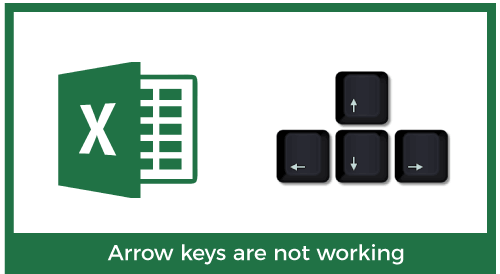
The arrow keys in Excel are generally used to move the cursor from one cell to another in any direction. They are essential for navigating through large spreadsheets quickly and efficiently. But it feels quite irritating when these arrow keys stopped working in Excel.
Though this article is all about how to fix Arrow keys not working in Excel using few simple ways. Therefore, if you are recently dealing with this issue then without wasting any time, let’s quickly navigate to the solutions now. This is where your Excel training is going to help you.
How to Fix Arrow Keys Not Working in Excel Issue?
These are the few ways applying which you will be able to fix Excel arrow keys not working issue in no time. So, let’s try them out.
Fix 1: Disable the Scroll Lock Key If Enabled
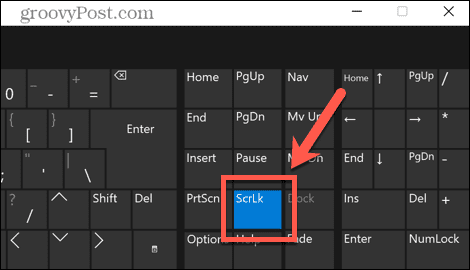
If your Excel arrow keys not working, it could be possible that the Scroll Lock key is turned on. When the Scroll Lock key is turned on, it can prevent you from moving between cells using the arrow keys.
To check if the Scroll Lock key is turned on, you can look for the Scroll Lock indicator on your keyboard. On most keyboards, the Scroll Lock key is located near the top right corner, above the arrow keys.
If your keyboard has a Scroll Lock indicator light, it should be illuminated when the Scroll Lock key is turned on.
If the Scroll Lock key is turned on, you can turn it off by pressing the Scroll Lock key on your keyboard. Once the Scroll Lock key is turned off, you should be able to use the arrow keys to move between cells in Excel.
Fix 2: Disable the add-ins in Excel
If the arrow keys are not working in Excel, it could be due to a conflict with one of the add-ins.
Disabling the add-ins is one way to fix this issue. Here are the steps you can follow to disable the add-ins in Excel:
To disable add-ins in Excel, you can follow these steps:
Step 1: Open Excel and click on the “File” tab in the ribbon at the top.
Step 2: Click on “Options” in the left-hand menu.
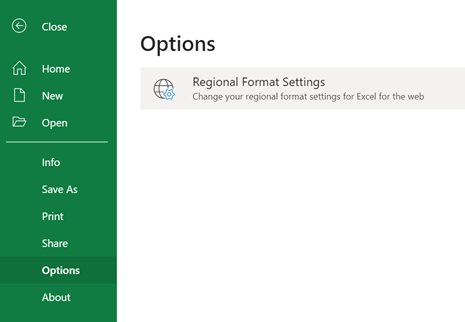
Step 3: In the Excel Options dialog box, click on “Add-Ins” in the left-hand menu.
Step 4: In the “Manage” dropdown menu at the bottom of the screen, select “Excel Add-ins” and click on “Go“.
Step 5: Uncheck the boxes next to the add-ins that you want to disable.
Step 6: Click “OK” to save your changes and close the Excel Options dialog box.
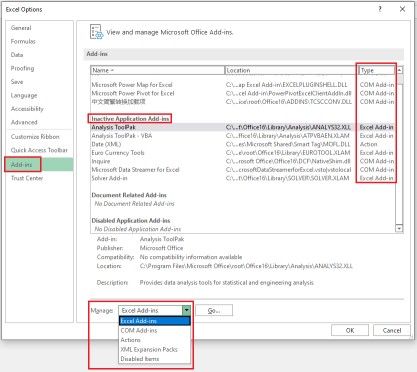
The add-ins that you unchecked will now be disabled. You can enable them again by following the same steps and checking the boxes next to the add-ins that you want to enable.
Fix 3: Check If Excel Workbook Is Protected
At times, your keyboard arrow keys not working windows 10, when your Excel worksheet or workbook is protected. To fix this issue, you can try unprotecting the workbook using the following steps:
- Open the Excel workbook that is experiencing the arrow key issue.
- Click on the “Review” tab in the ribbon menu.
- Look for the “Changes” group in the ribbon menu, and click on “Unprotect Sheet” or “Unprotect Workbook“, depending on the level of protection.
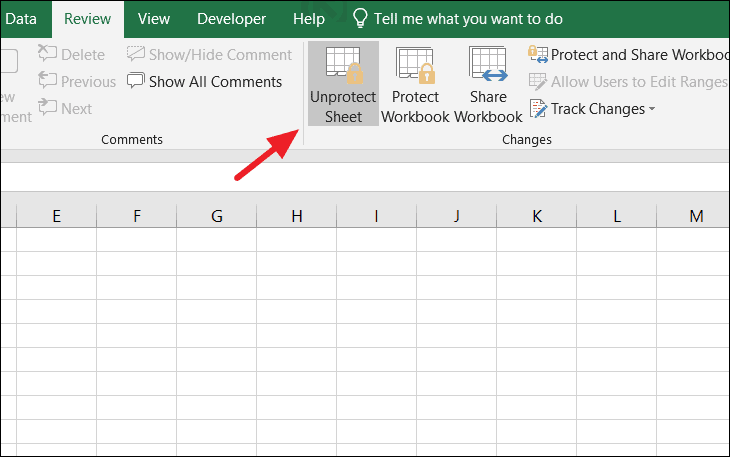
- If the worksheet or workbook is password-protected, you will need to enter the password to unprotect it.
- Once the sheet or workbook is unprotected, try using the arrow keys again to see if the issue has been resolved.
If unprotecting the worksheet or workbook does not fix the arrow key issue, there may be other factors at play. You can try checking your keyboard settings or restarting Excel to see if that helps.
If the problem persists, you may need to seek further assistance or troubleshooting from Excel support.
Time to Sum Up
Since the arrows keys plays a vital role in moving the cursor from one cell to another in a single click, thus it’s very much important to resolve Arrow keys not working in Excel issue in time.
This article contains 3 appropriate ways to fix Excel arrow keys stopped working issue,so,if you want to use your Excel keys again without facing any issue then try the given methods one by one.
Hope your problem will be solved soon.
Thanks for reading this post!
Umar Nisar was born and raised in the busy city of Abbottabad. As a journalist, Umar Nisar has contributed to many online publications including PAK Today and the Huffing Post. In regards to academics, Umar Nisar earned a degree in business from the Abbottabad UST, Havelian. Umar Nisar follows the money and covers all aspects of emerging tech here at The Hear Up.
Thanks










