NEWS
Explore Face Swap AI: How to Change Face with AI Tool in Clicks

Your boss’s face on a dancing baby meme, your friend is byside Elon Musk… That’s how face swap AI makes! Booming AI trend lets anyone seamlessly swap faces, creating funny, creative photos and videos.
But where do you begin? This guide will lead you into the world of AI face swap, making you an AI face swap master. Let’s jump into a step-by-step guide and explore more mind-blowing inspirations! Spark your creativity and let’s get swapping!
What is Face Swap AI?
Face Swap AI can seamlessly change faces in photos and videos. It works by analyzing two images, mapping faces in photos and videos,and then making the natural face changes.
Face Swap AI is popular due to its easy accessibility to make fun and realistic results. If you want to make AI face swapped creations and get more inspirations, just read this article to know how to use face swap with AI easy and free!
How to Swap Face with AI in Photos & Videos for Free?(Step Guide)
MioCreate provides a free online tool that lets you swap faces in photos and videos using advanced AI. It’s known for its user-friendly interface, clear guides, making it easy to make face swap photos, gifs and videos for everyone.
Upload pictures and click the button, then you can get a seamless face swapped photo and video, so if you want to make funny AI creations, MioCreate AI face swap is a good option to start your AI exploration.
Steps to Swap Face in Photo:
Step 1. Visit face swap AI
Step 2. Upload a Base Photo
MioCreate face swapper is available for all common image formats like jpg, png, and webp, so you can just drag and drop your photo without any pre-process.
The AI will keep all the details in this photo except the face area.
Step 3. Upload a New Photo
The AI will cut-and-paste the face into the base photo.
Step 4. Click “Swap Face Now”
Then AI will take all things done and get a natural-look face swapped photo to you!
Steps to Make Funny Meme Gif with MioCreate Video Face Swap:
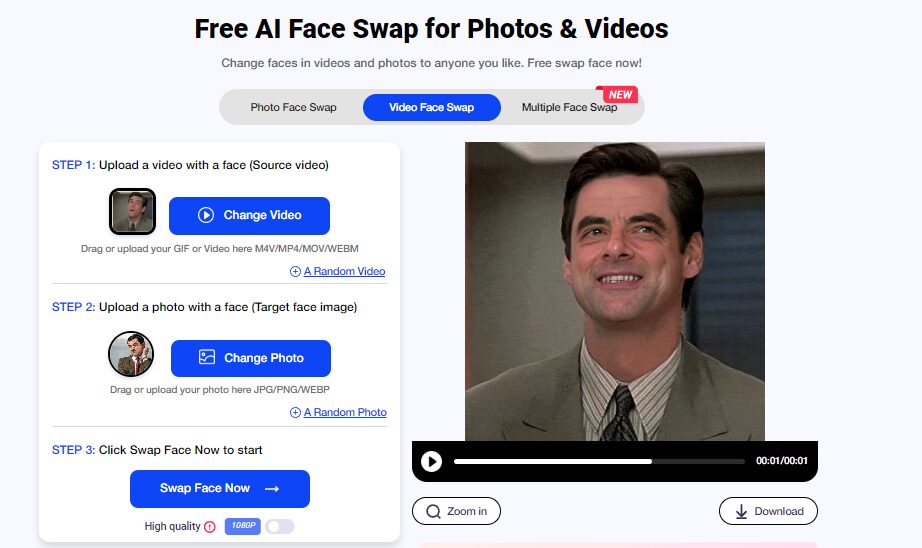
Step 1. Access to MioCreate Video Face Swap
Step 2. Upload a Meme Gif.
MioCreate Face Swap supports common video and gif formats like M4V/MP4/MOV/WEBM, so you don’t need to change the gif types before swapping.
Step 3. Upload a Photo with Clear Face
Tip: Choose a photo with a clear face will lead to a perfect face swapped Gif.
Step 4. Click the “Swap Face Now” and Get Your Creation!
You can download the Gif for free and share it with everyone!
What Can AI Face Swap be Used for?
- Make Funny Memes
You can swap your friend’s face onto a meme character or put a celebrity’s face in a funny situation.
- Elevate Try-on Experience
It’s a practical use of the face swap AI tool. You can virtually try on different makeup, hairstyles, or even clothes before buying, which will save lots of money and time.
- Photo with Celebs
MioCreate multiple face swap lets you put your face into photos with celebrities, so you can photo with your favorite celebs easily!
- Recast Your Favorite Movie/Series
Not satisfied with the cast in your favorite movie/series? You can place the ideal one or even yourself in those scenes!
- Reface AI Girlfriend/Boyfriend (or anyone)
Virtual companionship is getting popular, do you have an AI girlfriend/boyfriend? Well, you can make them more vivid by MioCreate AI face swapper.
Conclusion
MioCreate offers free and professional face swap AI services to empower your photo and video face changing creations: making funny memes for social media, adding lighthearted touches to family photos, or simply bringing your AI girlfriend to life, just explore more possibilities with MioCreate in today’s AI revolution!










