Tech
How To Create Websites With Just Few Clicks
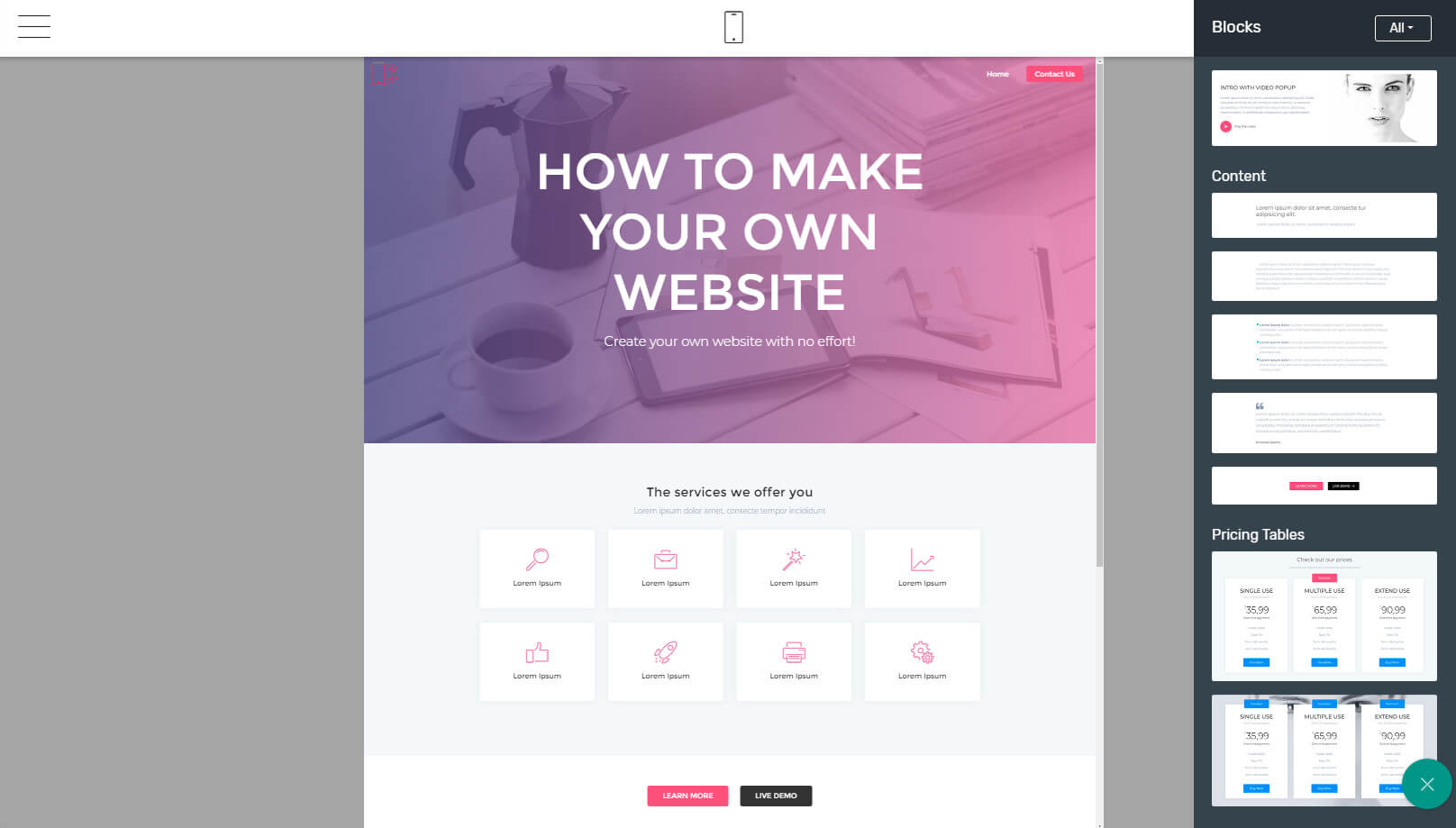
Create Websites
The services listed here prove that it only takes the right tools and a little imagination to make a website that looks professional and attracts organic traffic. This can help you monetize your website in a variety of ways, whether it’s affiliate programs, selling products, or offering services without using webflow. Here we discuss best Webflow alternative to create websites with just few clicks.
These options have been rendered in a random order. They are not sorted by any criteria. So from the first to the last, in all of them you will obtain attractive and fully functional web results.
GoDaddy
GoDaddy is probably one of the most recognized web hosting services in the world. That is why many are surprised to see that they changed their image and their characteristic logo. But one thing is for sure, what did not change was its quality.
GoDaddy ‘s website builder is described by many as “agile”, which means that in addition to being fast, it allows for maximum customization. Its InSight tool gives you suggestions based on data and market trends.
The possibility of creating a free website with GoDaddy lasts only 30 days, but that is more than enough time to know if it is worth getting one of their paid plans and enjoying its quality.
Dorik
With Dorik services, you will be able to create web pages for any type of purpose for free. Its visual editor works with simple drag-and-drop technology, so it’s not much different than using other basic creative tools like Paint or Microsoft PowerPoint.
A differential element is that it integrates special marketing tools for ecommerce. One of the most prominent facilitates the sending of newsletters. Like some tools, it also has special templates for certain industries such as hotels, restaurants, photography and many more…
Yola
If YOLO (you only live once) is one of your mantras and, therefore, you want to create your website as soon as possible, then Yola is a tool that you will want to know about. In its free package, Yola allows you to store up to 1GB of information and a website in two languages.
The flexibility of its website builder is one of those things that characterizes it, since it not only allows you to modify any element in its control panel, but you can also change the CSS code manually if you wish.
In its paid plans, Yola includes the ability to remove your name and logo from the bottom of web pages, as well as SEO options and a large subdomain limit.
Mozelle
The premise of Mozello is to easily create online stores or websites for other purposes, which are also multilingual, a feature that is difficult to find in other services on this list, since most are limited to one or two languages in their free plan..
While the website builder allows for less customization than other website builder tools on this list, you can get professional results if you learn how to use it. Another positive aspect is that Mozello’s “label” is very unobtrusive, so free websites created with its services don’t sacrifice a professional look to save costs.
Jimdo
Jimdo offers you hundreds of templates in responsive format and with great customization capacity. Its app will allow you to edit your website from your smartphone, no matter what you want to change, add or delete. Also, the ads it displays on its free plan are quite inconspicuous.
The best thing that Jimdo has to offer is that there are no built-in website builder features saved in their free plan – they are all available at zero cost. However, to enjoy SEO tools and statistics, it is necessary to adhere to its highest plan, while the intermediate plan will allow you to choose your own domain.
Addison is a student of the Aust Abbottabad University of Science and Technology. He started his graduation in 2016 and graduated in 2020. I’m a professional article and blog writer, has written dozens of content on different topics and worked with professionals all over the globe. Feel free to contact me for any assistance. [email protected]










