Marketing
How to Advertise on Instagram: A Guide to Using Instagram Ads

Instagram has quickly become one of the most popular social media platforms, with over 700 million monthly active users. Businesses are now using this popular platform to reach potential customers with a large user base. It has the potential to reach about 1.2 billion people or 20% of the world’s population over 13.
Here will guide you on how to advertise on Instagram, including a 5-step guide to run your first Instagram ad in just a few taps.
WHAT ARE INSTAGRAM ADS?
Instagram ads allow businesses to promote their products or services globaly at a few clicks. They make an effective way to reach out to potential customers who may be interested in what you offer.
HOW MUCH DO INSTAGRAM ADS COST?
There is no standardization or average price for Instagram advertisements because they largely depend on a variety of factors such as –
• Your targeted audience
• The level of competition in your industry or product
• What time of the year do you want your ads to run?
To determine whether your budget and strategy will be adequate, create a draft campaign in Ads Manager and check for the Audience Definition and Estimated Daily Results.

HOW TO ADVERTISE ON INSTAGRAM?
There are multiple options in which you can create Instagram ads-
- Promoting a Post – The easiest way to start advertising on Instagram is to promote one of your existing Instagram posts.
• To do this, you should have a business account on Instagram, and you need to have a Facebook business page to get connected with your Instagram.
• By clicking the “Promote” option, you can boost the post of your choice.

• You’ll be asked to select your target audience, location, spending limit, and time frame for your advertisement to run.
• Tap Create Promotion to finish.
Facebook will examine and approve your advertisement. As soon as it goes live, be sure to check the Promotions area of your Instagram profile to see how your advertisement is performing.
2. Ads Manager – You can create Ad Campaigns using Facebook Ads Manager to make the most of Instagram’s ad targeting, creative, and reporting capabilities. Below is the 5 Step easy Guide for you to follow and create your ads
Step 1: Go to Ads Manager and select click +Create
You can select the Campaign objective from the list. You’ll be asked to give your campaign a name after choosing your objective. After choosing your objective, you’ll be asked to give your campaign a name. Name your campaign depending on its goal.
An option to enable Campaign Budget Optimization is available which allows Facebook’s algorithm to decide how to allocate your budget among ad sets.
Step 2: Select your budget and schedule your ad.
• Setting a daily spending cap is helpful for always-on advertisements.
• Set a maximum spending limit for your entire campaign; this is useful for advertisements with a specific end date.
You can analyze what time you want your ad to run and schedule as per requirement.
Step 3: Identification of your audience and target consumers [
In this step, you get an option to create a new audience or use a saved audience (Saved Audience is the audience you might have used for your previous ads).
You can also choose Dynamic Creative in this phase for Facebook to automatically put together headlines and distinct visual assets targeted at your intended audience.
Step 4: Selection of Ad Placement
There are two possibilities
• Automatic Placements: Ads appear wherever your audience is most likely to see them.
• Manual Placements: You can select this option if you want control over where your advertisement will display.
Ads Manager will display the technical requirements for each type of placement, and you can choose the suitable one.
Step 5: Create your Ads.
Choose your Instagram Account and corresponding Facebook Page first.
Next, complete the remaining fields under Ad Creative as follows:
• Pick your images or videos.
• Put your ad copy here.
• Decide on a payment method.
• Review your advertisement and click “Confirm.”
Additionally, you will select the call-to-action button and enter the URL you want to direct the audience to when they click on your advertisement at this stage. And then Click on Confirm to launch your Ad.
CONCLUSION
Instagram Ads are the best ways to reach more people who may be interested in your product or service. Remember to keep your images and videos interesting and relevant, and use hashtags to help people find you. And most importantly, always test and measure how your ads are performing so that you can continue improving them.
Kenneth is a proud native of sydney, born and raised there. However, he pursued his education abroad and studied in Australia. Kenneth has worked as a journalist for almost a decade, making valuable contributions to prominent publications such as Yahoo News and The Verge. Currently, he serves as a journalist for The Hear Up, where he focuses on covering climate and science news. You can reach Kenneth at bloggerjohnsmith12@gmail.com.