NEWS
From Set to Post: How Automated File Transfer Software Streamlines Filmmaking Workflows
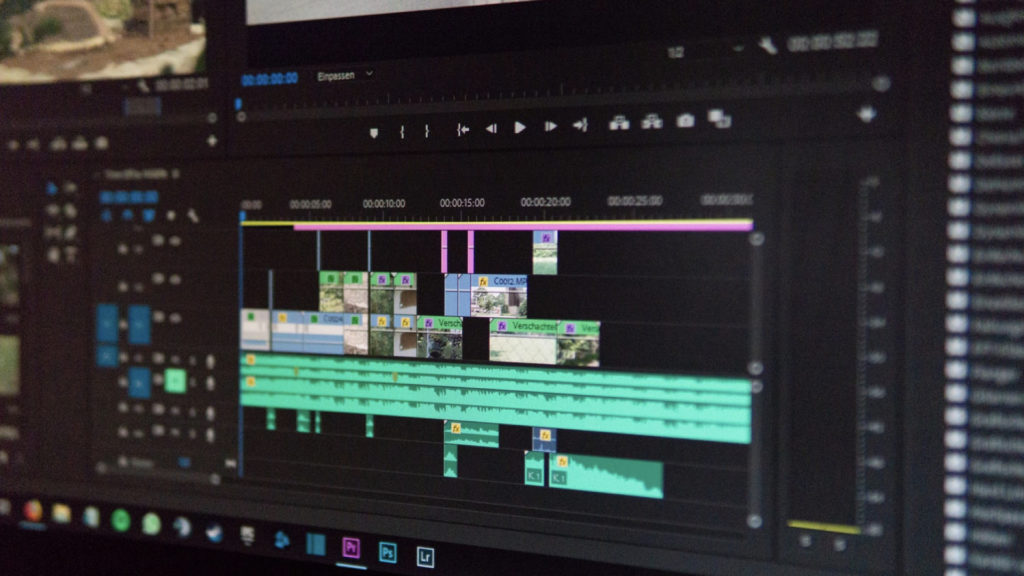
Are you also tired of spending hours just transferring files from your camera to the editing computer? It is a very common frustration in the film-making world, and many editors face this issue every day during their post-production work. How about looking for an automated file transfer software that can streamline your filmmaking workflow and your life a whole lot easier?
Yes, this software is a game-changer! From footage capturing to editing in post-production, this technology can sort your filmmaking workflow like a magic spell. This post is all about the benefits, challenges, and implementations of this automated file transfer software. So, let’s see how it can be a tool to revolutionize your filmmaking process!
The Problems In Filmmaking Workflows
Filmmaking is not a process to be completed in just one go but it is a multistage process that is divided into substages. These stages are pre-production, production, and post-production. Every stage requires a creativity boost and the transfer of large amounts of data, which can be scripts and storyboards to raw footage and final edits. One of the biggest bottlenecks yet to be noticed is the transfer of larger to small files and the waiting hours for the footage to be transferred.
It takes a lot of time to manually transfer every film from the camera to the editing computer. Imagine how frustrating it can be to wait for long hours just for the files to get transferred during your urgent deadlines! They can significantly delay workflows and lead to further mismanagement. Moreover, manual transfer is a big risk of human error, such as accidental deletion or corrupt files.
Certain traditional methods, like physical media transfer, can also be slow and cumbersome, especially if you want to transfer large files. Imagine how difficult it would be to shoot a documentary in a remote area with limited internet connections. All this contributes to hindering your ability to review and edit the footage promptly.
Key Features of Automated File Transfer Software for Filmmaking
Are you also tired of the manual file transfer hassle every time you are in urgent need of transferring some important files? Automated file transfer software can be a game changer for filmmakers and editors. Let’s look into some of the key features of the software that can transfer files automatically and can save up a lot of your time:
Automatic File Transfer Triggers
The solution in the name of this software has a setting up to automatically transfer files when the following events occur:
- File Creation: When new files are created on your camera or storage device.
- Folder Changes: When files are added, removed, or modified within specific folders.
Large File Transfer Capabilities
This is because filmmaking usually involves manipulating large video files. Large files should be transferred efficiently and without interruptions by automated file transfer software.
Secure File Transfer Protocols
To secure your valuable footage, find a program that allows the usage of safe protocols such as FTP (File Transfer Protocol) or SFTP (Secure File Transfer Protocol). Such protocols make messages encrypted to avoid being accessed by personnel outside the authorized personnel.
Progress Tracking and Notifications
Real-time tracking of your file transfers includes a progress bar and notifications. This makes it easier for you to be updated and not to be prone to delays.
Benefits of Automated File Transfer Software
What’s better than your precious film footage magically appearing on your editing suite right after you shoot it? Ditch all those waiting hours and scrambling to download files! Say hello to only seamless and lightning-fast transfers! Following are a few of the benefits automated file transfer software comes with:
More Efficiency and Enhanced Productivity
Another advantage is the time that is saved; it is nearly inconceivable how much time is saved. No more copying of files, waiting for the transfer to be done or checking on the progress. These mundane tasks are done away with by automated software to spare you and your team from distractions and help you do what you do best – design outstanding visuals.
Improved Inter-Team and Inter-Departmental Cooperation
Real-time file transferring and remote access features of these software solutions improve teamwork. Editors can also get to the new footage immediately after it has been uploaded, which makes it easy for editors to work with the footage and vice versa. Consider a group of editors working on the project in different parts of the world and all of them are working on the same files at the same time – all thanks to automation.
Less Risk of Mistakes and the Human Touch Pains
Manual file transfers are highly likely to involve errors. Sloppy errors such as overwriting, deleting files by mistake, transferring the wrong version, or even corrupting data are very catastrophic for film projects. Automation removes all these probabilities by guaranteeing that the transfers are correct and accurate each time. It’s like having a non-stop and perfect secretary working on the files you submitted!
Security of data with the help of secure protocols:
A movie may include some information or scenes that are not suitable for public viewing. Automated file transfer software uses high-level security measures such as File Transfer Protocol (FTP) and Secure File Transfer Protocol (SFTP) to ensure that data is encrypted when in transit. This makes it an added security measure against other people getting access to your videos as you transfer them.
Conclusion
So, ditch the wait for manual transfer of your precious files and adopt technology to manage your workflows. Automated file transfer software is now your companion in the hassle-free journey to filmmaking and video production. Consider them as a blessing to save your time, money, and effort. Always make sure to choose a secure platform that can safely transfer your precious files.

University of Houston graduate with 5 years of blogging experience, excelling in content strategy, SEO, and audience engagement. Connect with me on LinkedIn.










