NEWS
Emails Going to Trash Instead of Inbox: 4 Ways to Fix
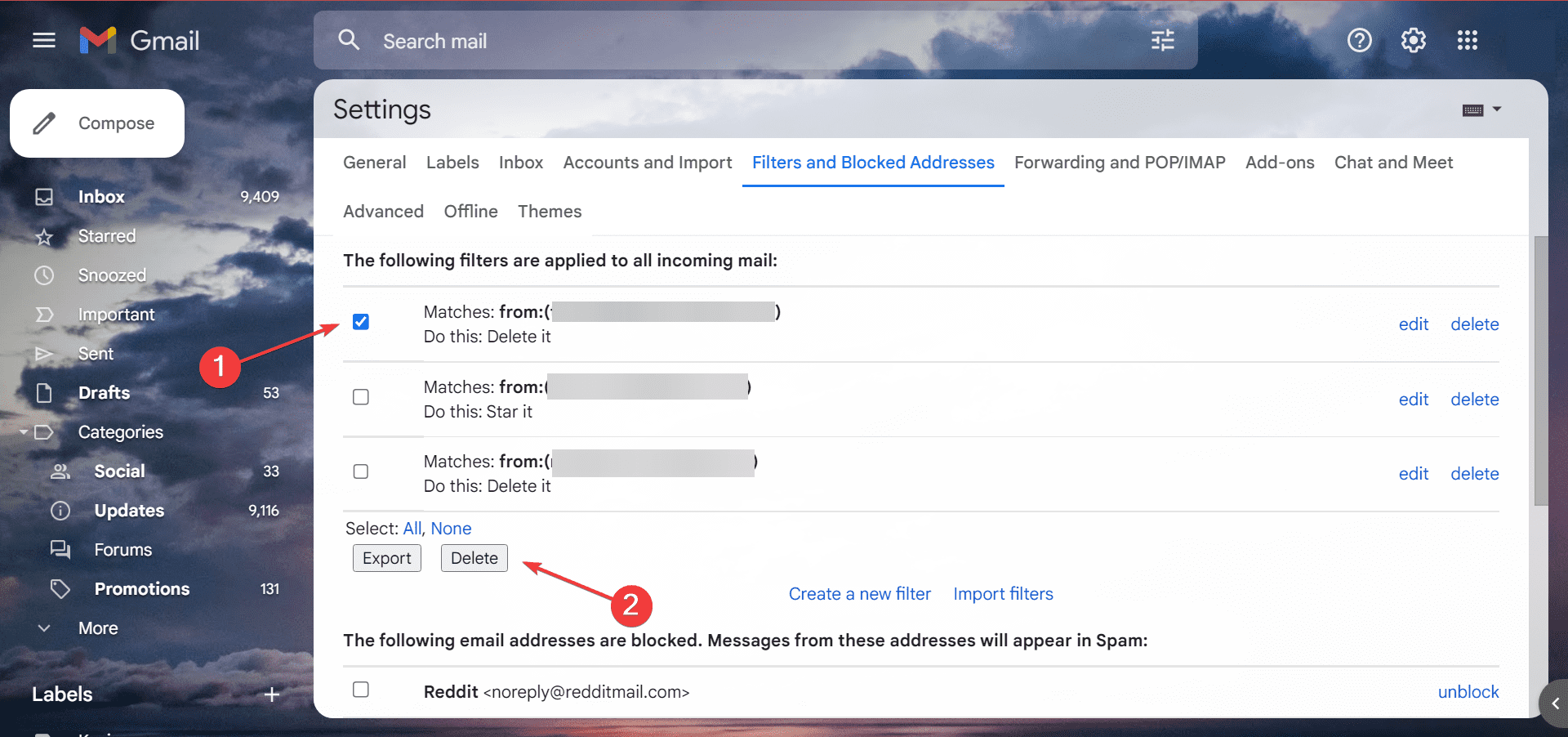
Email has become an essential part of our lives, whether it’s for work or personal use.
We all rely on email to communicate and receive important information. So, it can be quite frustrating when emails end up in the trash instead of our inbox. This not only causes inconvenience but also increases the risk of important emails being missed.
If you are facing this issue, don’t worry, we’ve got you covered! In this article, we will discuss 4 ways to fix emails going to trash instead of inbox.
Let’s get started!
1. Check Your Email Filters
One of the most common reasons for emails going straight to trash is the presence of filters. Particularly in Gmail, filters are designed to help you organize your emails. However, they might delete or send your emails to trash if they are incorrectly set up.
To resolve this issue, you need to check your email filters. Navigate to your settings and look for the ‘Filters and Blocked Addresses’ tab. Ensure that none of your filters are deleting emails in Gmail.
If such filters exist, make the necessary changes or delete them altogether. This should help fix email issues in your inbox.
2. Adjust Your Spam Settings
Another reason why emails may end up in the trash is because they have been marked as spam.
Most email providers have spam filters that automatically move suspicious or unwanted emails to the spam folder. However, these filters are imperfect and may sometimes flag legitimate emails as spam.
To fix this issue, go to your email settings and look for the “Spam” or “Junk” section. Make sure to review and adjust your spam settings accordingly.
You can also add senders or email addresses to your contacts list. This will help prevent their emails from being marked as spam in the future.
3. Check Your Email Forwarding
Did you know that if you have set up email forwarding, it could be the reason why your emails are ending up in the trash?
Email forwarding is a feature that allows you to forward incoming emails to another email address automatically. If you have set up email forwarding, check the forwarding settings and ensure they do not direct emails to the trash folder.
4. Contact Your Email Provider
If none of the above solutions fix your email issue, it’s time to contact your email provider for assistance.
Sometimes, emails may end up in the trash due to technical glitches or errors on their end. By contacting them, they can investigate and resolve any problems with your email delivery.
Moreover, if you’re experiencing this issue with your work email, contacting your IT department for further troubleshooting is best. They will better understand your email system and can provide you with the necessary solutions.
Quick Fixes on Emails Going to Trash Instead of Inbox
In today’s digital age, staying organized is crucial, and having essential emails going to the trash instead of the inbox can be frustrating and even detrimental. However, with these four simple ways to fix the issue, you can ensure all your essential correspondence reaches the right place without hassle.
Don’t let emails in the trash disrupt your workflow! Try these methods today for more efficient email management.
If you like this article on avoiding trash filters, check out our other tech-related content.
Having completed my education in English, I’ve cultivated a successful career as a content writer. My tenure includes valued collaborations with distinguished professional organizations, reflecting my commitment to producing high-quality content.
Contact me on this mail: [email protected]










