Latest News
Celebrity Photographer Jonathan Matsumoto’s Instagram Advice
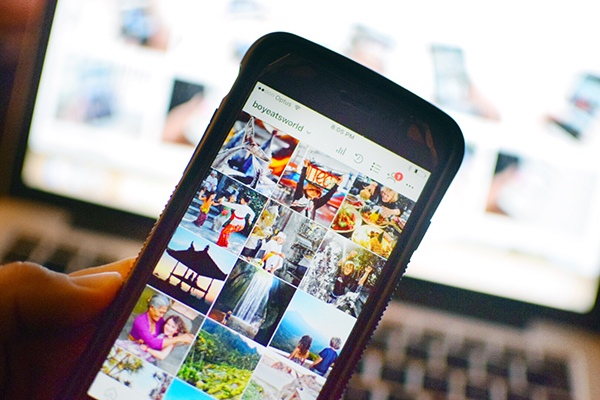
When Adam Mosseri, the head of Instagram, announced in an interview with Bloomberg Magazine on November 8th that the platform would be removing the popular “like” feature, he noted that “the idea is to try and reduce anxiety and social comparisons.” The decision has been met so far with its fair share of controversy, although several prominent figures including Kim Kardashian have been supportive of the decision, noting that removing likes will encourage people to post what they actually want to post, not just what they think their friends will like.
After speaking with Jonathan Matsumoto, known online by his username Jonny Mats, a celebrity photographer who has worked with some of the most prominent figures on the online app, including Jake Paul and the Vlog Squad, suggested that this “will encourage people to experiment and try out new things.” When asked about what people can try, he had the following suggestions:
1.Scribble Effects
Drawing or animating an outline around items in your pictures is a great way to make them stand out. There are several apps in the app store that are perfect for this; for example, Scribble, which recreates the user’s gestures in the form of cool animation.
2.Pastel Filters
Mute certain colors while emphasizing others, a great way to draw attention to one part of a photo. Picking neon colors like teal, pink, and yellow is a great way to give your photo an artsy feel, or seasonal colors are always good.
There is a wide range of apps on the App Store that offer filters, most of these should have some pastel options. The best are VSCO and Adobe Lightroom, especially because Lightroom allows custom “presets” (filters), meaning that a Google search for “Lightroom pastel presets” turns into almost a million results.
3.Digital “Film” Effects
Film Cameras have always been appreciated for their very soft and natural reproduction of color. However, getting an old school film camera is a tedious process. There is no way to tell if the photo came out blurry until the film is developed weeks later, at which point it is too late. Fortunately, however, most editing programs, including the built-in Instagram interface, have features that can replicate the desired vintage feel of a film photo without the drawbacks.
On the Instagram editor, the best way to do this “noise” or “grain” in any editing app, and then apply the “fade” effect or reducing saturation. For Lightroom or more advanced, raising the “blacks” and lowering the “whites” brings the colors together, giving that muted, vintage feel.
4.Black & White
This feature is notably unpopular right now on Instagram because they do not get great engagement. But journalists to this day continue to use black and white photographs because, like the pastel filters, people’s focus is drawn to color first. But in the absence of color, the viewer is moved to really focus on the details, making black and white photos extremely powerful.
5.Scribble Effects
Drawing or animating an outline around items in your pictures is a great way to make them stand out. There are several apps in the app store that are perfect for this; for example, Scribble, which recreates the user’s gestures in the form of cool animation.
Harper Harrison is a reporter for The Hear UP. Harper got an internship at the NPR and worked as a reporter and producer. harper has also worked as a reporter for the Medium. Harper covers health and science for The Hear UP.










