Tech
Best Practices for Implementing Visual Regression Testing in Web Development
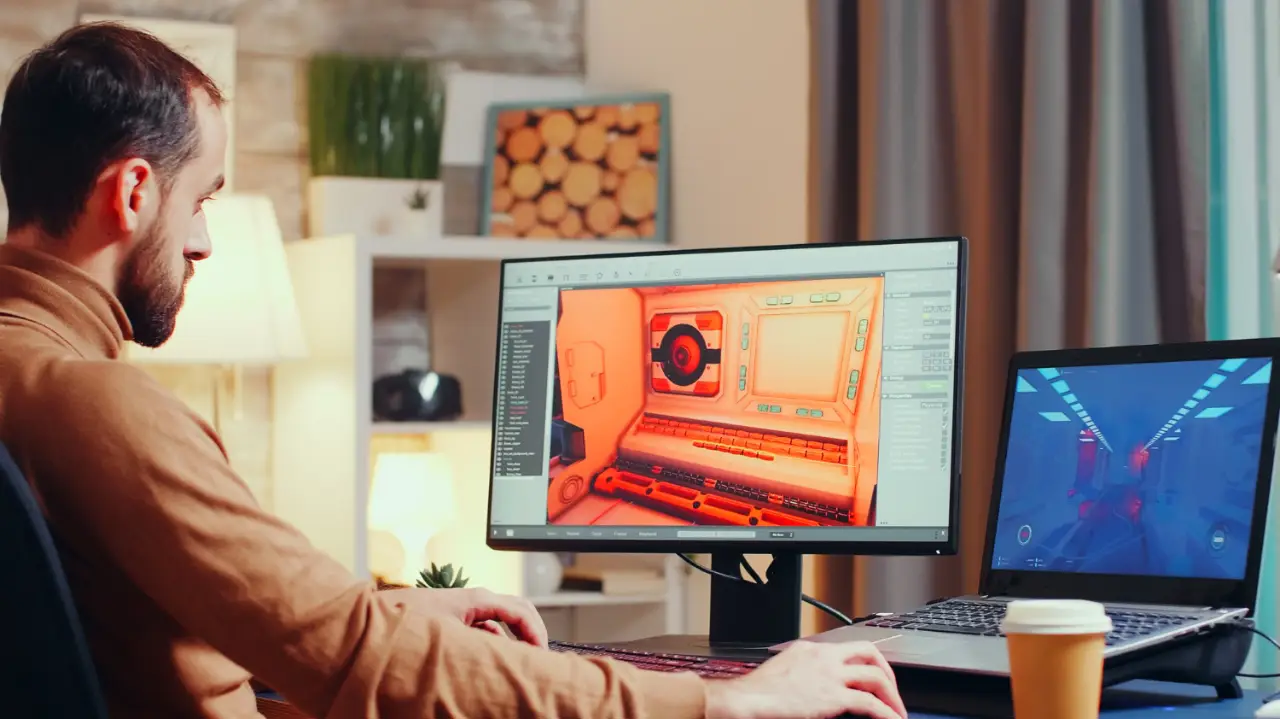
Visual regression testing: best tools and use cases
Defining the best tool for visual regression testing is not always straightforward, as there are three basic techniques, each with its advantages and disadvantages:
1. Pixel-to-pixel comparison
This method matches current images of the interface with baseline screenshots taken before the changes were introduced, pixel by pixel. Known for its precision, this method is also highly sensitive to insignificant visual modifications, which can trigger false positives.
2. DOM comparison
This approach focuses on comparing the Document Object Model (DOM) of the current graphical interface with the baseline image, prioritizing structural changes over visual appearance. While this makes it less prone to capturing insignificant discrepancies, it is also not effective enough for identifying changes that do not affect the structure of the DOM.
3. Layout comparison
This method detects misalignments in the arrangement of visual elements without assessing pixel-level details.
Given the variations in approaches used for visual regression testing, web development teams may benefit from selecting flexible tools that will allow them to combine several methodologies for the most accurate results. Regardless of the approach, the best visual regression testing tools typically offer automation.
Automation helps teams address two major issues: excessive resource consumption and the potential for human error. Additionally, it is recommended that teams choose automated visual regression testing tools that support automated report generation.
Use cases of visual regression testing
Numerous testing tasks can be completed successfully by visual regression testing methods. For instance, visual regression testing can be applied to detect graphical inconsistencies across entire web pages at once, or it can focus on specific viewports or individual UI elements, such as navigation bars or buttons.
Visual regression testing can also be applied to assess responsive effects, including the states of dropdown menus, button hover effects, and dynamic content such as animations and ads.
Visual regression testing best practices
As mentioned earlier, one of the fundamental recommendations for visual regression testing is to implement a test automation tool that will streamline the testing process and help achieve consistent and accurate test results. Below are additional tips for efficient visual regression testing.
CI/CD pipeline integration
Web development teams that incorporate automated visual regression testing should consider integrating test automation into the CI/CD pipeline to ensure automated test execution after each code change.
Test case prioritization
Similar to regular regression testing, visual regression testing can be resource-consuming, which can make it difficult to achieve complete test coverage. Therefore, web development teams should prioritize the most crucial areas for testing over less important ones. The choice of areas for testing may vary depending on the specific business scenario.
For instance, in some cases, prioritizing interface areas most likely to be affected by code changes may be preferable, while in others, focusing on areas with the most critical impact on user experience may be more important.
Defining tolerance
As mentioned earlier, some visual regression testing techniques, such as pixel-to-pixel comparison, are particularly sensitive and can result in false positives. To avoid such situations, web development teams should consider defining measurement tolerances for various parameters, including element alignment, color contrast, or spacing. It is particularly important to establish acceptable thresholds to handle minor visual variations that can be triggered by device pixel ratios or browser rendering.
Secure user-generated data
While capturing screenshots required for visual regression testing, there is always a chance that sensitive user-generated data will be recorded. This information should be handled carefully and preferably hidden to ensure its security. For this purpose, teams can use different techniques, for example, masking.
Monitor tests for false results
While some automated visual regression testing techniques can lead to false positives, others may ignore visual differences. Continuous monitoring for false results is particularly important for visual regression testing to avoid such scenarios.
Baseline image maintenance
Baseline images serve as a critical reference point in visual regression testing as they are used for comparison with the most recent images of the graphical interface. Therefore, it is crucial to ensure these images are up-to-date and accurately represent the application’s visual state.
Read more at: https://www.executiveautomats.com/resources/articles/visual-regression-testing-best-tools-and-use-cases
Conclusion
Visual regression testing encompasses several techniques that can be optimized by automation. While automation is key to the success of visual regression testing, both manual and automated testing routines require consideration of essential aspects such as test case prioritization, tolerance definition, user-generated data security, false result monitoring, and baseline image maintenance. Just like regular regression testing, visual regression testing plays a significant role in software quality but requires considerable effort and is better handled with an iterative testing approach.
Kenneth is a proud native of sydney, born and raised there. However, he pursued his education abroad and studied in Australia. Kenneth has worked as a journalist for almost a decade, making valuable contributions to prominent publications such as Yahoo News and The Verge. Currently, he serves as a journalist for The Hear Up, where he focuses on covering climate and science news. You can reach Kenneth at [email protected].










