Tech
AI Flowchart Tools
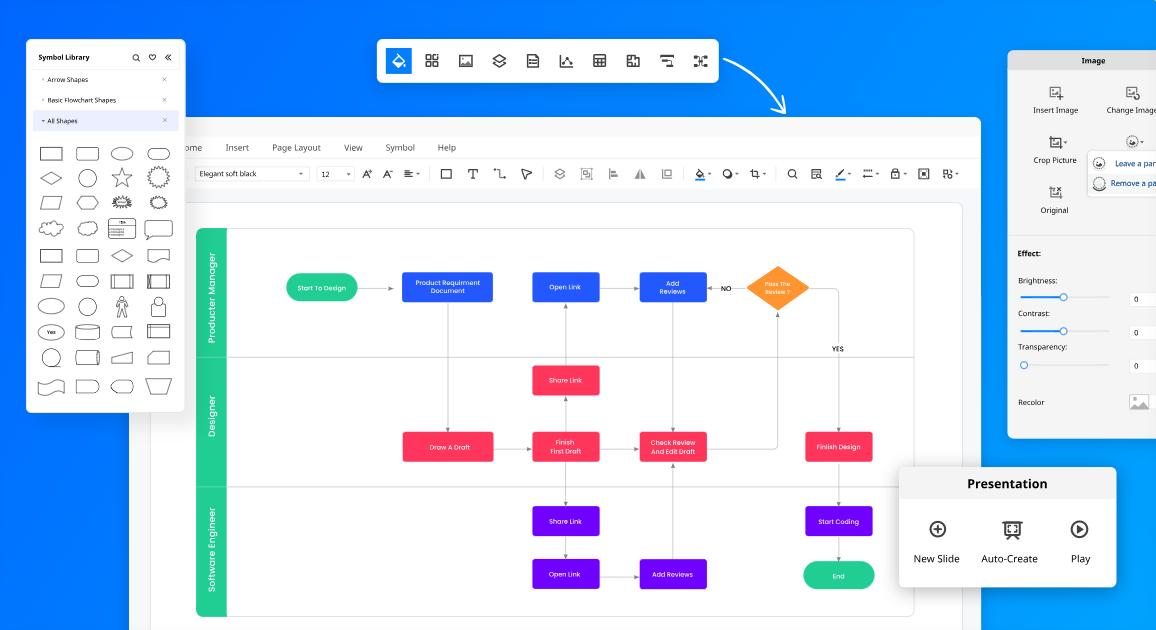
Lead-in Part
In today’s fast-paced digital era, effective communication and smooth collaboration are vital pillars for successful project management and business operations. This is precisely where AI flowchart tools emerge, bringing forth ingenious solutions to streamline the visualization of workflows and enhance process optimization. Tailored to simplify the crafting of flowcharts and diagrams, these AI-infused tools empower users to convey intricate ideas lucidly and accurately. As enterprises actively adopt automation and embark on digital transformation journeys, the importance of AI flowchart tools becomes ever more conspicuous, solidifying their status as indispensable assets across diverse industries.
Recommended AI Flowchart Tools
As the need for user-friendly and efficient tools for crafting flowcharts continues to grow, software engineers have unveiled a range of AI-driven choices tailored to diverse requirements. Presented below is a handpicked compilation of the foremost 5 AI-powered flowchart tools that are generating significant impact in the field:
- EdrawMax – Your Comprehensive AI-driven Flowchart Maker
EdrawMax serves as a remarkable AI-powered flowchart tool, simplifying the creation of intricate flowcharts by seamlessly integrating advanced artificial intelligence capabilities. This tool caters to professionals and creatives seeking a user-friendly platform to visualize complex processes and concepts with enhanced efficiency.
Pros:
- EdrawMax employs AI to optimize layout adjustments and design recommendations, resulting in visually appealing flowcharts.
- The tool’s AI features expedite flowchart creation, saving valuable time for users.
- EdrawMax’s AI aligns and formats elements automatically, lending a polished and professional look to flowcharts.
- Even users with limited design skills can craft intricate flowcharts with the assistance of AI-powered tools.
Cons:
- Users new to AI tools might require time to acclimate to EdrawMax’s advanced features.
- Relying heavily on automation might limit users’ creative control over specific design aspects.
- AI algorithms could struggle with extremely intricate or unconventional flowchart designs.
- Access to EdrawMax’s full AI feature set might involve subscription fees, a consideration for budget-conscious users.
In summary, EdrawMax’s AI flowchart tool streamlines the creation of intricate flowcharts. While offering various advantages through AI automation, users should be aware of potential learning curves, design limitations, and subscription costs.
Supported Systems:
- Windows
- macOS
- mobile platforms
- Linux
- Web
- Mockitt Wondershare- Streamlining Diagram Creation with AI
Wondershare Mockitt emerges as a potent prototyping tool, equipped with an AI-powered flowchart generator that redefines the landscape of visual communication. With its advanced repertoire, Mockitt empowers users to not only conceptualize but also effectively convey intricate workflows.
Pros:
- Mockitt’s AI Flowchart Generator autonomously analyzes input data, creating precise flowcharts complete with shapes, connectors, and labels.
- Harnessing AI algorithms, Mockitt intelligently identifies symbols, effortlessly converting them into appropriate flowchart elements, thereby saving valuable time and effort.
- Beyond generation, Mockitt enables users to interactively edit and personalize the flowchart. Elements can be rearranged, resized, and repositioned to perfection.
Cons:
- Utilizing Mockitt’s full AI capabilities may require initial adaptation, especially for those new to AI-powered tools.
- Unveiling the tool’s complete AI potential may necessitate thorough exploration and experimentation.
Supported Systems:
- Web Browser
- Linux
- Windows
- Mac
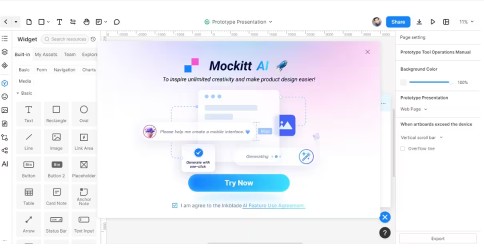
- Taskade
Taskade is a cutting-edge AI-powered flowchart tool that empowers individuals and teams to streamline their workflow visualization and management. Serving as an efficient AI flowchart maker, Taskade leverages advanced artificial intelligence technology to enhance the process of creating, organizing, and sharing flowcharts. This platform stands out for its user-friendly interface and intelligent features that enable users to translate complex ideas into visual representations with ease.
Pros:
- Taskade offers a user-friendly interface that simplifies the creation and editing of flowcharts, making it accessible to both novice and experienced users.
- Leveraging AI, Taskade provides real-time suggestions for improving flowchart structures, ensuring coherence and clarity.
- The tool facilitates seamless collaboration, allowing multiple users to work on flowcharts simultaneously and providing real-time updates.
- Taskade offers a range of templates and customization options that speed up the flowchart creation process and cater to diverse needs.
Cons:
- While ideal for simpler flowcharts, Taskade’s capabilities might be limited when handling highly intricate or extensive diagrams.
- Some advanced AI-driven features might be locked behind subscription plans, potentially impacting budget-conscious users.
Supported Systems:
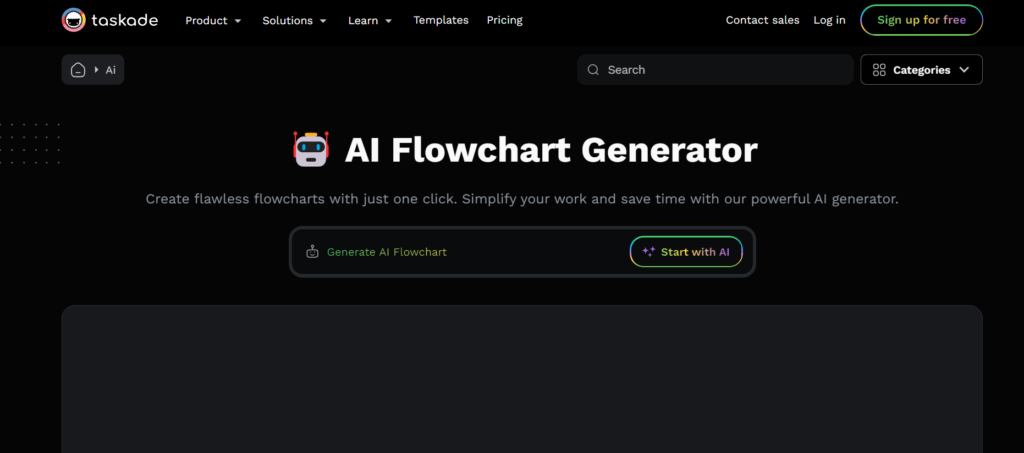
- ChatUml
As an AI flowchart tool, ChatUML revolutionizes the process of designing intricate flowcharts by leveraging cutting-edge artificial intelligence technologies. This tool aims to simplify the diagramming process for both beginners and professionals, making it an appealing option for various industries and applications.
Pros:
- ChatUML’s AI capabilities provide real-time suggestions, streamlining the flowchart creation process and ensuring accuracy.
- With its automated features, ChatUML accelerates diagram creation, saving valuable time for users.
- The tool offers a range of customizable templates and styles, enhancing the visual appeal of flowcharts.
Cons:
- ChatUML’s online nature necessitates a stable internet connection, potentially limiting access in certain environments.
- Users dealing with sensitive data must consider potential security and privacy implications when using AI-powered online tools.
Supported Systems:
- Web Browsers
- FlowCharts.ai – Streamline Workflow Efficiency
FlowCharts.ai emerged as a cutting-edge AI-driven flowchart tool, revolutionizing how intricate flowcharts are conceptualized and designed. By harnessing the power of artificial intelligence, FlowCharts.ai aims to simplify the creation of complex visual representations, making it an indispensable asset for professionals and enthusiasts alike.
Pros:
- FlowCharts.ai employs AI algorithms to automate design adjustments and suggestions, streamlining the crafting of visually appealing flowcharts.
- With AI-driven features, FlowCharts.ai significantly reduces the time required to create intricate flowcharts, increasing overall productivity.
- The tool’s AI capabilities assist in aligning and formatting elements flawlessly, ensuring a polished final product.
- FlowCharts.ai’s intuitive interface and AI-guided tools empower users of varying skill levels to create professional-grade flowcharts.
Cons:
- New users may need time to adapt to the AI-driven functionalities and the tool’s overall workflow.
- While AI automation enhances efficiency, it might limit users’ ability to exercise complete creative control over specific design nuances.
- Incredibly intricate or unconventional flowchart designs could challenge AI algorithms to interpret accurately.
- Access to FlowCharts.ai’s complete suite of AI features might come at a subscription cost, impacting users on a budget.
Supported Systems:
- Web
- Android
- iOS
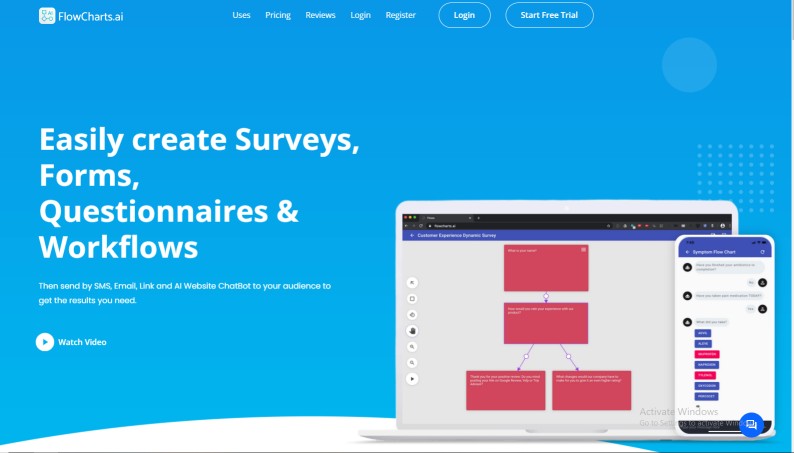
Conclusion
In a fast-paced digital world, the use of AI flowchart tools offers substantial benefits to individuals and businesses alike. These tools simplify the creation of complex diagrams, enhance collaboration, and expedite workflow visualization. From EdrawMax’s comprehensive features to Flowchart.ai’s automation focus, the variety of options caters to different user preferences and needs. Embracing AI flowchart tools not only enhances productivity but also ensures that ideas and processes are communicated effectively, fostering success in various endeavors.










