Tech
A Step-by-Step Guide to Utilizing OpenAI Image Generator for WordPress
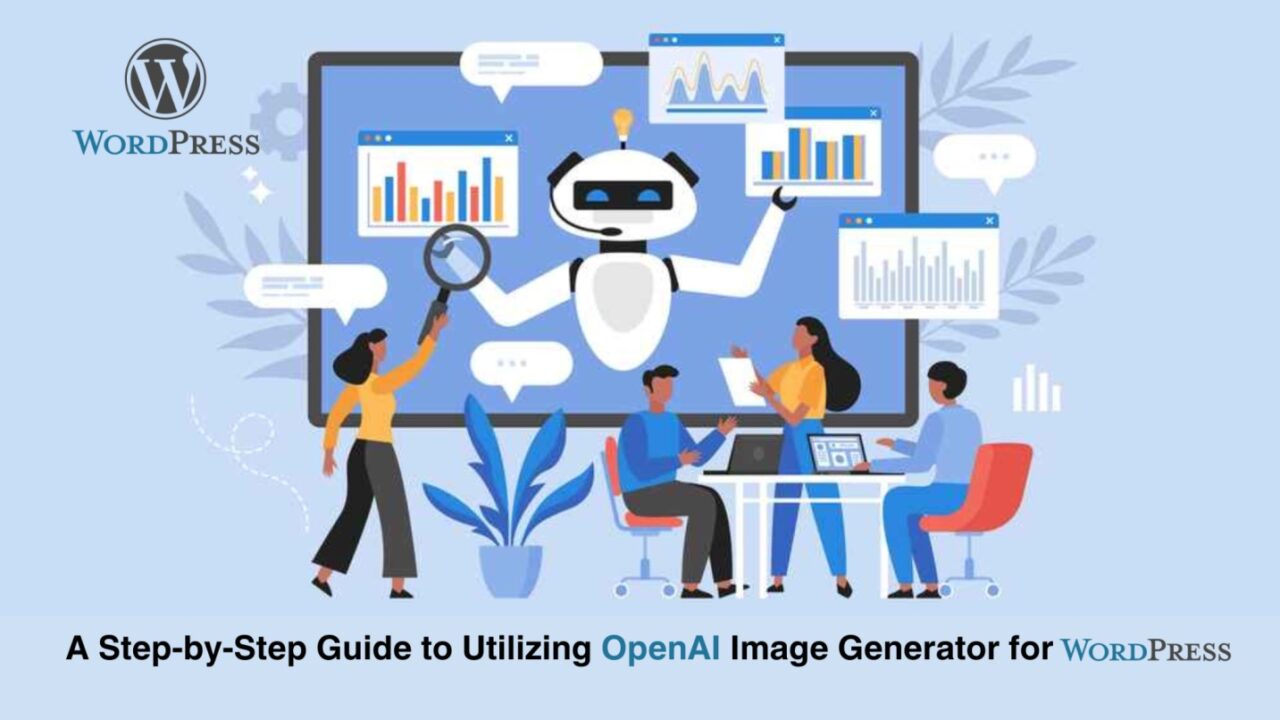
When you visit an online store, what catches your attention first? The product images. So you understand how captivating product visuals are essential for your e-commerce website.
They grab the attention of online visitors. Images with information enhance understanding. And truly great images leave a lasting impression.
But there are a few problems when you want to get the perfect image for your product:
- Stock photos feel generic
- Creating an image from scratch can be time-consuming.
- It is also expensive to hire a full-time designer.
So what can you do? Here’s a hack- you can get unique and high-quality product images all by yourself, with just a few words. Wondering how?
OpenAI Image Generator for WordPress is your answer.
What is OpenAI Image Generator For WordPress?
OpenAI Image Generator is an AI-based image creation technology. You need to describe your image in text. This text is known as an AI prompt.
Based on your prompt input the AI tool will create an image for you. It’s perfect if you want unique images for your store.
OpenAI Image Generator for WordPressis an extension that connects your e-commerce store with the OpenAI image generator (AI tool).
This write-up will be your guide to using AI image generation on WordPress. We’ll break down the process into simple steps and provide tips for crafting effective prompts to get the visuals you desire.
Why Use AI For Image Generation?
Here are a few reasons why you should consider AI image creation for your e-commerce store:
Save Time and Money
With AI image generation, you can skip expensive stock photo subscriptions. Additionally, you don’t need a full-time creative expert to work on your product images.
This can also help you save some serious bucks. You can generate images on-demand. This will help you save critical resources.
Do you have a Magento e-commerce store? You can use the ChatGPT AI Extension for Magento 2to create high-quality content for your store.
Boost Creativity
AI has the power to turn your ideas into stunning visuals. It can even help you with complex concepts.
Your prompt needs to be informative and descriptive to create the desired image.
Enhance Uniqueness
Your prompts are unique. And therefore, the images you’ll create will be unique as well. With OpenAI Image Generator for WordPress, you can stand out from the crowd.
You can feature never-before-seen images on your website.
Improve SEO
Google loves fresh and relevant images. Additionally, creatively unique images can boost your store engagement. You can enjoy a crucial factor for search engine ranking.
A Step-by-step to use OpenAI Image Generation
Step 1: Draft the Perfect Prompt
Prompts are your foundation for creating meaningful images. Therefore, you need to craft an effective prompt. Here are some tips you can use:
- Keep your prompt specific: Your prompt should be detail-oriented. This will help the AI to understand your vision better. This is also applicable if you’re using ChatGPT AI Extension for Magento 2.
- Use clear and concise language: Avoid complex jargon. Also, use simple language rather than technical terms.
- Describe the scene: Include details about everything you want in your image. These can include objects, people, settings, and even lighting.
- Specify the style: There are various image styles. Typically, for product displays on your e-commerce store, you’ll want a photorealistic image. Apart from that, you can also choose a cartoon or a painting image style.
- Reference existing images: You can have a specific image in mind. Or you might even have raw images of your products. Use these as references.
- Use keywords: Keywords aren’t just important for SEO. They’re critical for your prompt as well. Include relevant keywords. This will help the AI understand your concept.
You can find an AI image generation tool for Magento websites from theMagento Extension Store.
Here are some examples of good prompts:
- A photorealistic image of a shampoo bottle highlighting star ingredients on the right side. Star ingredients include A, B, C, and D.
- A colorful illustration of the benefits of the star ingredients of the shampoo. Arrange them in a circular pattern. Include snippets of the start ingredients: A, B, C, and D.
Step 2: Generate and Refine Your Images
You have your prompt. Now, it’s time to use the OpenAI Image Generator for WordPress.
Enter your prompt and reference image in the chat bar. The AI will generate several images based on your description.
Here are some tips you can implement to refine your results:
- Review the AI-generated images: Select the image that best suits your vision and requirements.
- Make small adjustments: You can further refine your prompt based on the generated images.
- Be open to experiment: You can try various prompts and variations to see what works best.
You can use AI image creation for marketing purposes as well. To make your marketing efforts even more efficient you can use Easy Ads – Ad Manager and AdSense for WordPress.
Step 3: Downloading and Using Your Images in WordPress
After a few refinements, you’ll get the perfect image. Now, you need to download the image. And then use it on your WordPress site. Here are a few steps to follow:
- Download the AI-generated image: It’s time to save the image file in your system.
- Upload the image to WordPress: Now you need to go to your WordPress media library. Then upload the image file.
- Insert the image to your post or page: Use the block editor to insert the image. You can include the image in your product page or blog content.
- Optimize your image for SEO: Use a descriptive filename. Don’t forget to include the alt text. This can improve your search ranking.
Also, for Magento, you can use Advance FAQ Magento 2to add valuable content and improve search ranking.
Here are a few important considerations:
- Pricing: Most AI image generation tools offer free trials or limited free plans. Paid plans typically provide more credits and features.
- Quality: The quality of the generated images may vary. It depends on the tool and your prompt.
Wrapping up
The OpenAI image creator is an excellent tech. It can help you develop unique and engaging visuals for your WordPress blog, social media, and other marketing material. You can also use several other tools like Easy Ads – Ad Manager and AdSense for WordPress to make your marketing efforts stand out!










